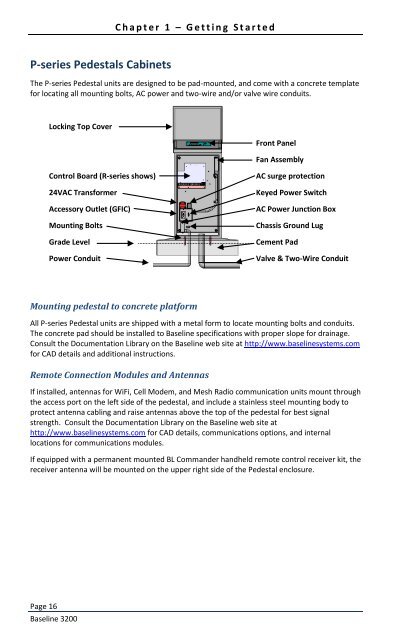BaseStation 3200 User Manual - Baseline Systems
BaseStation 3200 User Manual - Baseline Systems
BaseStation 3200 User Manual - Baseline Systems
Create successful ePaper yourself
Turn your PDF publications into a flip-book with our unique Google optimized e-Paper software.
C h a p t e r 1 – G e t t i n g S t a r t e dP-series Pedestals CabinetsThe P-series Pedestal units are designed to be pad-mounted, and come with a concrete templatefor locating all mounting bolts, AC power and two-wire and/or valve wire conduits.Locking Top CoverFront PanelFan AssemblyControl Board (R-series shows)24VAC TransformerAccessory Outlet (GFIC)Mounting BoltsGrade LevelPower ConduitAC surge protectionKeyed Power SwitchAC Power Junction BoxChassis Ground LugCement PadValve & Two-Wire ConduitMounting pedestal to concrete platformAll P-series Pedestal units are shipped with a metal form to locate mounting bolts and conduits.The concrete pad should be installed to <strong>Baseline</strong> specifications with proper slope for drainage.Consult the Documentation Library on the <strong>Baseline</strong> web site at http://www.baselinesystems.comfor CAD details and additional instructions.Remote Connection Modules and AntennasIf installed, antennas for WiFi, Cell Modem, and Mesh Radio communication units mount throughthe access port on the left side of the pedestal, and include a stainless steel mounting body toprotect antenna cabling and raise antennas above the top of the pedestal for best signalstrength. Consult the Documentation Library on the <strong>Baseline</strong> web site athttp://www.baselinesystems.com for CAD details, communications options, and internallocations for communications modules.If equipped with a permanent mounted BL Commander handheld remote control receiver kit, thereceiver antenna will be mounted on the upper right side of the Pedestal enclosure.Page 16<strong>Baseline</strong> <strong>3200</strong>