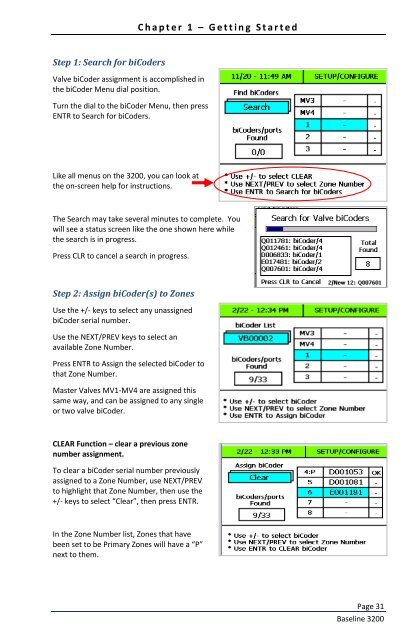BaseStation 3200 User Manual - Baseline Systems
BaseStation 3200 User Manual - Baseline Systems
BaseStation 3200 User Manual - Baseline Systems
You also want an ePaper? Increase the reach of your titles
YUMPU automatically turns print PDFs into web optimized ePapers that Google loves.
C h a p t e r 1 – G e t t i n g S t a r t e dStep 1: Search for biCodersValve biCoder assignment is accomplished inthe biCoder Menu dial position.Turn the dial to the biCoder Menu, then pressENTR to Search for biCoders.Like all menus on the <strong>3200</strong>, you can look atthe on-screen help for instructions.The Search may take several minutes to complete. Youwill see a status screen like the one shown here whilethe search is in progress.Press CLR to cancel a search in progress.Step 2: Assign biCoder(s) to ZonesUse the +/- keys to select any unassignedbiCoder serial number.Use the NEXT/PREV keys to select anavailable Zone Number.Press ENTR to Assign the selected biCoder tothat Zone Number.Master Valves MV1-MV4 are assigned thissame way, and can be assigned to any singleor two valve biCoder.CLEAR Function – clear a previous zonenumber assignment.To clear a biCoder serial number previouslyassigned to a Zone Number, use NEXT/PREVto highlight that Zone Number, then use the+/- keys to select “Clear”, then press ENTR.In the Zone Number list, Zones that havebeen set to be Primary Zones will have a “P”next to them.Page 31<strong>Baseline</strong> <strong>3200</strong>