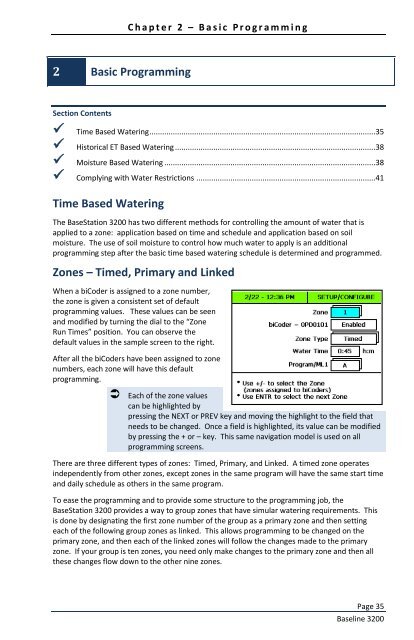BaseStation 3200 User Manual - Baseline Systems
BaseStation 3200 User Manual - Baseline Systems
BaseStation 3200 User Manual - Baseline Systems
You also want an ePaper? Increase the reach of your titles
YUMPU automatically turns print PDFs into web optimized ePapers that Google loves.
C h a p t e r 2 – B a s i c P r o g r a m m i n g2 Basic ProgrammingSection Contents Time Based Watering ..........................................................................................................35 Historical ET Based Watering ..............................................................................................38 Moisture Based Watering ...................................................................................................38 Complying with Water Restrictions ....................................................................................41Time Based WateringThe <strong>BaseStation</strong> <strong>3200</strong> has two different methods for controlling the amount of water that isapplied to a zone: application based on time and schedule and application based on soilmoisture. The use of soil moisture to control how much water to apply is an additionalprogramming step after the basic time based watering schedule is determined and programmed.Zones – Timed, Primary and LinkedWhen a biCoder is assigned to a zone number,the zone is given a consistent set of defaultprogramming values. These values can be seenand modified by turning the dial to the “ZoneRun Times” position. You can observe thedefault values in the sample screen to the right.After all the biCoders have been assigned to zonenumbers, each zone will have this defaultprogramming. Each of the zone valuescan be highlighted bypressing the NEXT or PREV key and moving the highlight to the field thatneeds to be changed. Once a field is highlighted, its value can be modifiedby pressing the + or – key. This same navigation model is used on allprogramming screens.There are three different types of zones: Timed, Primary, and Linked. A timed zone operatesindependently from other zones, except zones in the same program will have the same start timeand daily schedule as others in the same program.To ease the programming and to provide some structure to the programming job, the<strong>BaseStation</strong> <strong>3200</strong> provides a way to group zones that have simular watering requirements. Thisis done by designating the first zone number of the group as a primary zone and then settingeach of the following group zones as linked. This allows programming to be changed on theprimary zone, and then each of the linked zones will follow the changes made to the primaryzone. If your group is ten zones, you need only make changes to the primary zone and then allthese changes flow down to the other nine zones.Page 35<strong>Baseline</strong> <strong>3200</strong>