Create successful ePaper yourself
Turn your PDF publications into a flip-book with our unique Google optimized e-Paper software.
Message List<br />
96 <strong>CLP</strong>-<strong>170</strong>/<strong>150</strong><br />
The messages are listed in alphabetical order.<br />
(<strong>CLP</strong>-<strong>170</strong>)<br />
(<strong>CLP</strong>-<strong>170</strong>)<br />
(<strong>CLP</strong>-<strong>170</strong>)<br />
(<strong>CLP</strong>-<strong>170</strong>)<br />
(<strong>CLP</strong>-<strong>170</strong>)<br />
(<strong>CLP</strong>-<strong>170</strong>)<br />
Message Meaning<br />
This will be displayed following the “BulkDataReceiving Voice” message.<br />
This indicates that the Clavinova finished receiving the bulk data.<br />
Once you have verified this message, you may proceed to the next step.<br />
Receiving bulk data has failed. Check the parameter settings and try<br />
again.<br />
The Clavinova is receiving the voice setting bulk data while this message<br />
is displayed. Wait until the message disappears, then proceed to<br />
the next step.<br />
This message will appear if a sound is audible in the vicinity of the<br />
Clavinova during automatic adjustment. The automatic adjustment<br />
may abort, and the settings reset to their default values. In this case,<br />
perform the automatic adjustment once again.<br />
This message means that when the “Speaker” setting is set to Normal<br />
and headphones are connected, no sound is output from the rear<br />
speaker, and therefore automatic adjustment of iAFC is not possible.<br />
In this case, unplug the headphones.<br />
This message means that automatic adjustment of iAFC is not possible<br />
because no sound is output from the rear speaker. In this case if<br />
the “Speaker” setting is Off, turn “Speaker” On. If “Speaker” is set to<br />
Normal and headphones are connected, unplug the headphones.<br />
This message confirms that in the “VoiceBulkDump” operation<br />
(page 90), you pressed B [–(NO)] to cancel while data was being<br />
transmitted.<br />
This message is displayed following the message “Executing.” The<br />
Clavinova’s internal processing is complete. You may proceed to the<br />
next step.<br />
When you delete a folder, this message asks you whether you want to<br />
delete all of the files in that folder. To delete all files in the folder,<br />
press the D [+(YES)] button. To cancel, press the D [–(NO)] button.<br />
Writing or reading data from the disk has failed. Try again. If you<br />
still see this message, the disk may be damaged or the disk drive may<br />
have malfunction. If you see this message while using a brand new<br />
disk, it is more likely that the disk drive is malfunctioning. Ask your<br />
<strong>Yamaha</strong> dealer for repair.<br />
The floppy disk space is full and can no longer record data. Use a<br />
new disk (page 48) or delete unnecessary files from the disk<br />
(page 49) to make room for new data.


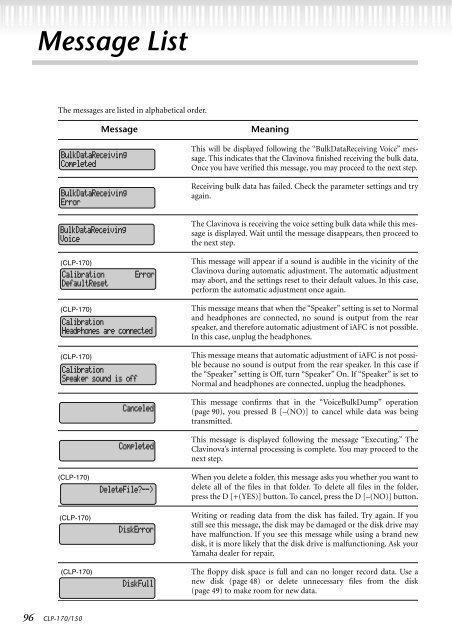












![Premere il pulsante [SONG] - Yamaha](https://img.yumpu.com/50419553/1/184x260/premere-il-pulsante-song-yamaha.jpg?quality=85)

