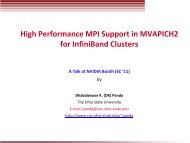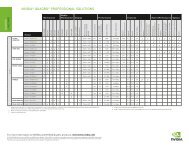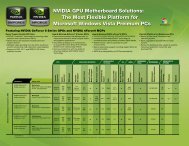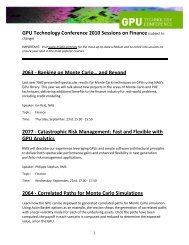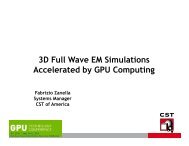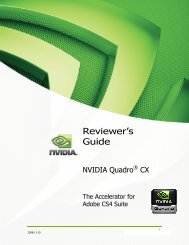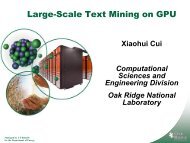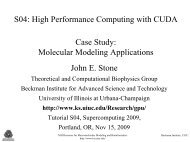NVIDIA QUADRO G-SYNC II
NVIDIA QUADRO G-SYNC II
NVIDIA QUADRO G-SYNC II
Create successful ePaper yourself
Turn your PDF publications into a flip-book with our unique Google optimized e-Paper software.
<strong>NVIDIA</strong> Quadro G-Sync <strong>II</strong> User Guide<br />
Checking the Connection Status<br />
24<br />
The View System Topology page provides a graphical view of the<br />
status of your frame-sync environment. It shows all the displays in your<br />
system and provides frame-lock status information for each display<br />
as well as connection status information for the Quadro G-Sync <strong>II</strong><br />
option card. In addition to viewing status information, you can also<br />
change various settings using the View System Topology page.<br />
1. Right-click the desktop and then from the popup<br />
menu click <strong>NVIDIA</strong> Control Panel.<br />
2. From the <strong>NVIDIA</strong> Control Panel Select a Task pane, under<br />
the Workstation heading, click View System Topology to<br />
open that page.The View System Topology page shows the<br />
displays and graphics cards connected within that system.