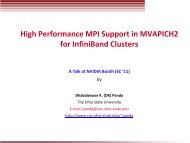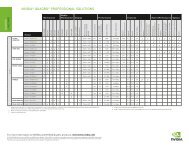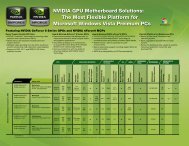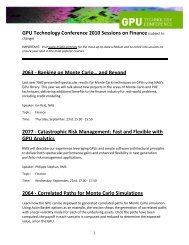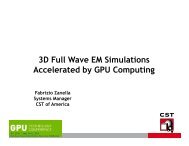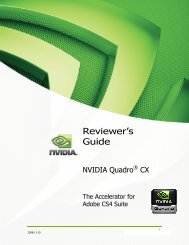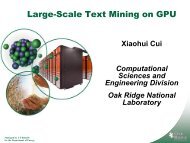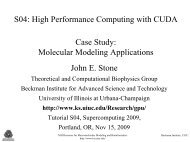NVIDIA QUADRO G-SYNC II
NVIDIA QUADRO G-SYNC II
NVIDIA QUADRO G-SYNC II
You also want an ePaper? Increase the reach of your titles
YUMPU automatically turns print PDFs into web optimized ePapers that Google loves.
Supported Frame Lock Confi gurations<br />
<strong>NVIDIA</strong> Frame Synchronization Under Linux<br />
The following frame lock confi gurations are supported:<br />
� Basic Frame Lock: Single Quadro, Single X Screen, Single Display<br />
Device with or without OpenGL applications that make use of<br />
Quad-Buffered Stereo and/or the GLX_NV_swap_group extension.<br />
� Frame Lock + TwinView: Single Quadro, Single X Screen, Multiple<br />
Display Devices with or without OpenGL applications that make use<br />
of Quad-Buffered Stereo and/or the GLX_NV_swap_group extension.<br />
� Frame Lock + Xinerama: One or more Quadro(s),<br />
Multiple X Screens, Multiple Display Devices with or<br />
without OpenGL applications that make use of Quad-<br />
Buffered Stereo and/or the GLX_NV_swap_group extension.<br />
� Frame Lock + TwinView + Xinerama: One or more<br />
Quadro(s), Multiple X Screens, Multiple Display Devices with<br />
or without OpenGL applications that make use of Quad-<br />
Buffered Stereo and/or the GLX_NV_swap_group extension.<br />
� Frame Lock + SLI SFR, AFR, or SLIAA: Two<br />
Quadros, Single X Screen, Single Display Device with<br />
either OpenGL applications that make use of Quad-<br />
Buffered Stereo or the GLX_NV_swap_group extension.<br />
� For Frame Lock + SLI Frame Rendering, applications<br />
that make use of both Quad-Buffered Stereo and the<br />
GLX_NV_swap_group extension are not supported<br />
� Frame Lock + Mosaic Technologies: One or more Quadro<br />
or Quadro Plex confi gured for Mosaic with or without<br />
OpenGL applications that make use of the Quad-Buffered<br />
Stereo and/or the GLX_NV_swap_group extension.<br />
42