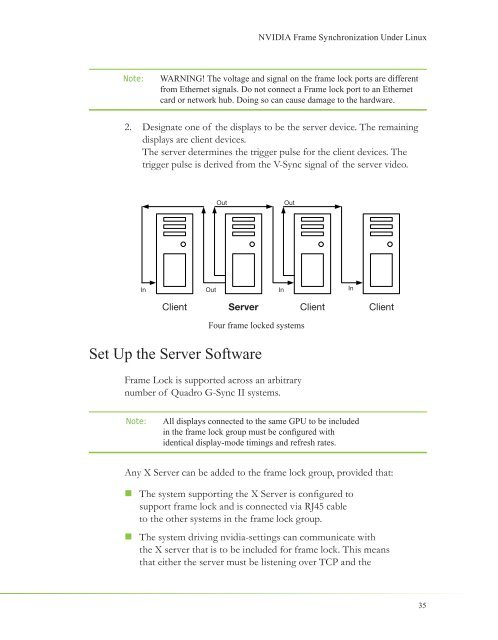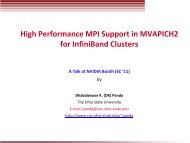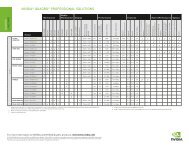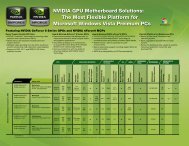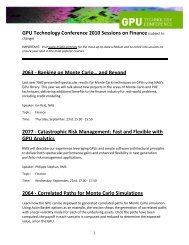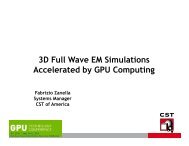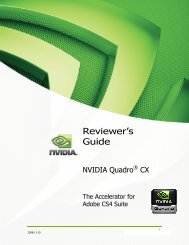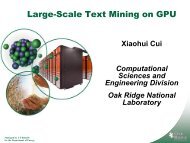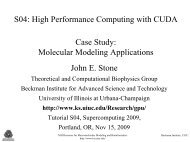NVIDIA QUADRO G-SYNC II
NVIDIA QUADRO G-SYNC II
NVIDIA QUADRO G-SYNC II
You also want an ePaper? Increase the reach of your titles
YUMPU automatically turns print PDFs into web optimized ePapers that Google loves.
Note: WARNING! The voltage and signal on the frame lock ports are different<br />
from Ethernet signals. Do not connect a Frame lock port to an Ethernet<br />
card or network hub. Doing so can cause damage to the hardware.<br />
2. Designate one of the displays to be the server device. The remaining<br />
displays are client devices.<br />
The server determines the trigger pulse for the client devices. The<br />
trigger pulse is derived from the V-Sync signal of the server video.<br />
In<br />
Client<br />
Out Out<br />
Out In<br />
Four frame locked systems<br />
Set Up the Server Software<br />
Frame Lock is supported across an arbitrary<br />
number of Quadro G-Sync <strong>II</strong> systems.<br />
<strong>NVIDIA</strong> Frame Synchronization Under Linux<br />
Server Client Client<br />
Note: All displays connected to the same GPU to be included<br />
in the frame lock group must be confi gured with<br />
identical display-mode timings and refresh rates.<br />
Any X Server can be added to the frame lock group, provided that:<br />
� The system supporting the X Server is confi gured to<br />
support frame lock and is connected via RJ45 cable<br />
to the other systems in the frame lock group.<br />
� The system driving nvidia-settings can communicate with<br />
the X server that is to be included for frame lock. This means<br />
that either the server must be listening over TCP and the<br />
In<br />
35