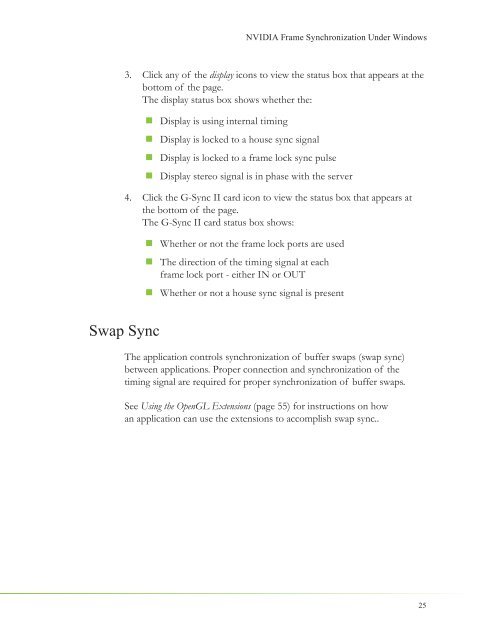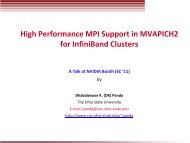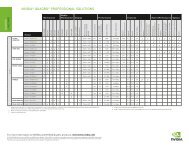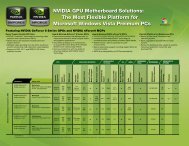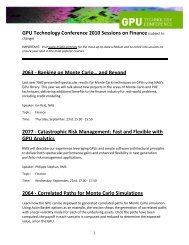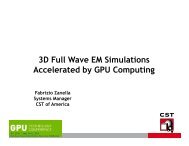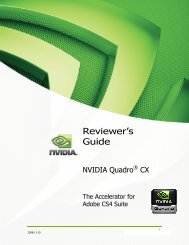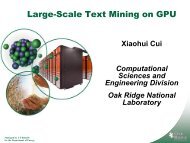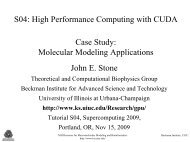NVIDIA QUADRO G-SYNC II
NVIDIA QUADRO G-SYNC II
NVIDIA QUADRO G-SYNC II
You also want an ePaper? Increase the reach of your titles
YUMPU automatically turns print PDFs into web optimized ePapers that Google loves.
3. Click any of the display icons to view the status box that appears at the<br />
bottom of the page.<br />
The display status box shows whether the:<br />
Swap Sync<br />
� Display is using internal timing<br />
� Display is locked to a house sync signal<br />
� Display is locked to a frame lock sync pulse<br />
� Display stereo signal is in phase with the server<br />
4. Click the G-Sync <strong>II</strong> card icon to view the status box that appears at<br />
the bottom of the page.<br />
The G-Sync <strong>II</strong> card status box shows:<br />
� Whether or not the frame lock ports are used<br />
� The direction of the timing signal at each<br />
frame lock port - either IN or OUT<br />
<strong>NVIDIA</strong> Frame Synchronization Under Windows<br />
� Whether or not a house sync signal is present<br />
The application controls synchronization of buffer swaps (swap sync)<br />
between applications. Proper connection and synchronization of the<br />
timing signal are required for proper synchronization of buffer swaps.<br />
See Using the OpenGL Extensions (page 55) for instructions on how<br />
an application can use the extensions to accomplish swap sync..<br />
25