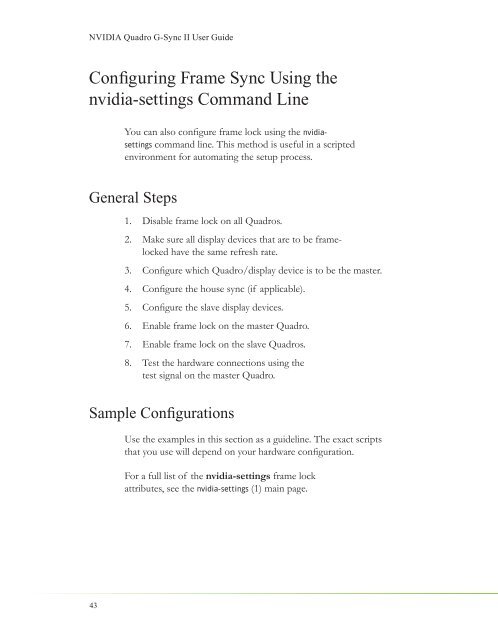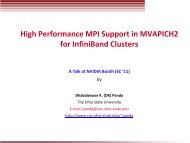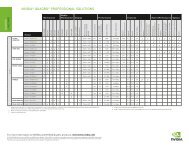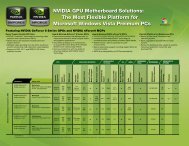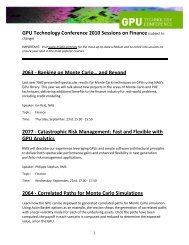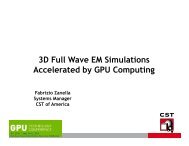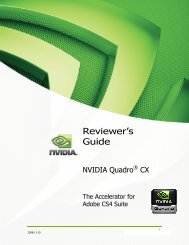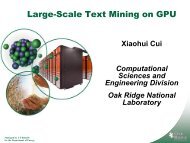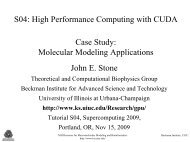NVIDIA QUADRO G-SYNC II
NVIDIA QUADRO G-SYNC II
NVIDIA QUADRO G-SYNC II
You also want an ePaper? Increase the reach of your titles
YUMPU automatically turns print PDFs into web optimized ePapers that Google loves.
<strong>NVIDIA</strong> Quadro G-Sync <strong>II</strong> User Guide<br />
Confi guring Frame Sync Using the<br />
nvidia-settings Command Line<br />
You can also confi gure frame lock using the nvidiasettings<br />
command line. This method is useful in a scripted<br />
environment for automating the setup process.<br />
General Steps<br />
1. Disable frame lock on all Quadros.<br />
2. Make sure all display devices that are to be framelocked<br />
have the same refresh rate.<br />
3. Confi gure which Quadro/display device is to be the master.<br />
4. Confi gure the house sync (if applicable).<br />
5. Confi gure the slave display devices.<br />
6. Enable frame lock on the master Quadro.<br />
7. Enable frame lock on the slave Quadros.<br />
8. Test the hardware connections using the<br />
test signal on the master Quadro.<br />
Sample Confi gurations<br />
43<br />
Use the examples in this section as a guideline. The exact scripts<br />
that you use will depend on your hardware confi guration.<br />
For a full list of the nvidia-settings frame lock<br />
attributes, see the nvidia-settings (1) main page.