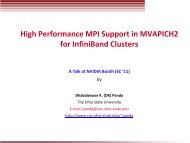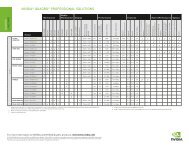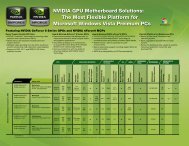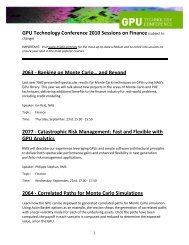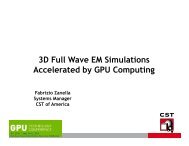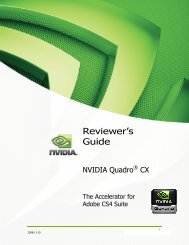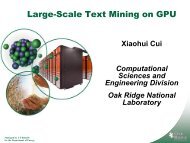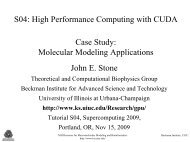NVIDIA QUADRO G-SYNC II
NVIDIA QUADRO G-SYNC II
NVIDIA QUADRO G-SYNC II
Create successful ePaper yourself
Turn your PDF publications into a flip-book with our unique Google optimized e-Paper software.
6. Set NV_CTRL_FRAMELOCK_<strong>SYNC</strong>_INTERVAL as appropriate if you are<br />
using a house sync.<br />
Most likely, you want 0.<br />
Enabling/Disabling Frame Lock<br />
1. Enable frame lock on each Quadro by setting NV_CTRL_<br />
FRAMELOCK_<strong>SYNC</strong> to NV_CTRL_FRAMELOCK_<strong>SYNC</strong>_ENABLE.<br />
2. (Optional) Set NV_CTRL_FRAMELOCK_TEST_SIGNAL to NV_CTRL_<br />
FRAMELOCK_TEST_SIGNAL_ENABLE followed immediately by<br />
NV_CTRL_FRAMELOCK_TEST_SIGNAL_DISABLE (on the Quadro that<br />
contains the master frame lock display).<br />
This guarantees accuracy of the Universal Frame Count<br />
(as returned by glXQueryFrameCountNV()).<br />
3. When you are done, set NV_CTRL_FRAMELOCK_<strong>SYNC</strong> to NV_CTRL_<br />
FRAMELOCK_<strong>SYNC</strong>_DISABLE on each Quadro to disable frame lock.<br />
During operation you can also query any of these<br />
on each Quadro or frame lock device:<br />
� NV _ CTRL _ FRAMELOCK _ PORT0 _ STATUS<br />
� NV _ CTRL _ FRAMELOCK _ PORT1 _ STATUS<br />
� NV _ CTRL _ FRAMELOCK _ HOUSE _ STATUS<br />
� NV _ CTRL _ FRAMELOCK _ <strong>SYNC</strong> _ READY<br />
� NV _ CTRL _ FRAMELOCK _ STEREO _ <strong>SYNC</strong><br />
� NV _ CTRL _ FRAMELOCK _ ETHERNET _ DETECTED<br />
� NV _ CTRL _ FRAMELOCK _ <strong>SYNC</strong> _ RATE<br />
� NV _ CTRL _ FRAMELOCK _ TIMING<br />
<strong>NVIDIA</strong> Frame Synchronization Under Linux<br />
54