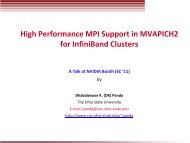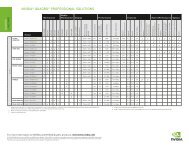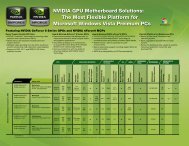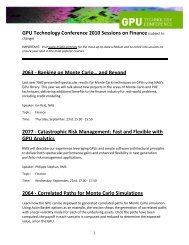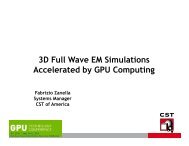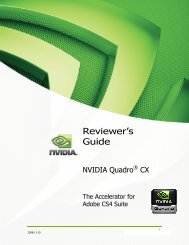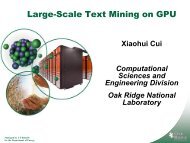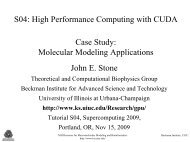NVIDIA QUADRO G-SYNC II
NVIDIA QUADRO G-SYNC II
NVIDIA QUADRO G-SYNC II
You also want an ePaper? Increase the reach of your titles
YUMPU automatically turns print PDFs into web optimized ePapers that Google loves.
9. Enable frame lock on the slave devices.<br />
nvidia-settings -a [gpu:1]/FrameLockEnable=1<br />
nvidia-settings -a [gpu:2]/FrameLockEnable=1<br />
nvidia-settings -a [gpu:3]/FrameLockEnable=1<br />
10. Toggle the test signal.<br />
nvidia-settings -a [gpu:0]/FrameLockTestSignal=1<br />
nvidia-settings -a [gpu:0]/FrameLockTestSignal=0<br />
Writing a Frame Lock NV-CONTROL Client<br />
The <strong>NVIDIA</strong> X driver exposes the nv-control X extension<br />
that allows the user to confi gure various features–<br />
including frame lock–from an X windows client.<br />
This is a brief summary of some of the requirements for<br />
writing a Frame Lock NV-CONTROL client.<br />
Writing a Frame Lock Client for NV-<br />
CONTROL 1.8 (and earlier)<br />
<strong>NVIDIA</strong> Frame Synchronization Under Linux<br />
See the sample NV-CONTROL clients in the samples directory<br />
for basic examples of how to set integer attributes. See the fi le<br />
ctkframelock.c for a much more involved example of how the<br />
nvidia-settings utility programs the frame lock attributes.<br />
The constants referenced below are defi ned in NVCtrl.<br />
h. See the comments in that fi le for an explanation of each<br />
attribute. It may also be useful to search the ctkframelock.<br />
c fi le using a grep utility to see how each attribute is used.<br />
50