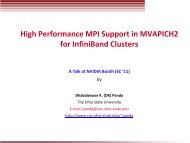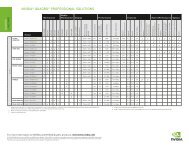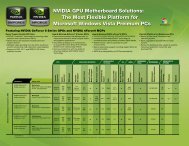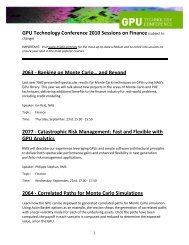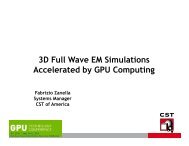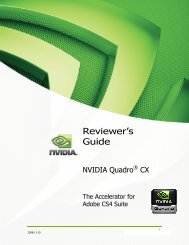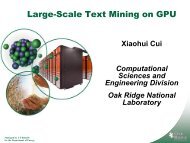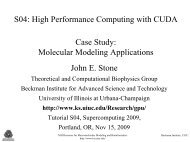NVIDIA QUADRO G-SYNC II
NVIDIA QUADRO G-SYNC II
NVIDIA QUADRO G-SYNC II
Create successful ePaper yourself
Turn your PDF publications into a flip-book with our unique Google optimized e-Paper software.
<strong>NVIDIA</strong> Quadro G-Sync <strong>II</strong> User Guide<br />
See http://www.nvidia.com/object/quadro_sli.html for more information..<br />
<strong>NVIDIA</strong> Frame Synchronization<br />
Visual computing applications that involve multiple displays or<br />
even multiple windows within a display can require special signal<br />
processing and application controls in order to function properly.<br />
For example, in order to produce quality video recording of animated<br />
graphics, the display graphics must be synchronized with the video camera.<br />
As another example, applications presented on multiple displays must be<br />
synchronized in order to complete the illusion of a larger, virtual canvas.<br />
The <strong>NVIDIA</strong> Quadro G-Sync <strong>II</strong> option card and Frame<br />
Synchronization software lets you synchronize windows and<br />
displays for various visual computing applications.<br />
Unpacking<br />
4<br />
Prior to unpacking your new <strong>NVIDIA</strong> Quadro G-Sync <strong>II</strong><br />
option card, it is a good idea to make sure you meet all the<br />
system requirements (page 3) for a smooth installation.<br />
Be sure to inspect each piece of equipment shipped in the packing<br />
box. If anything is missing or damaged, contact your reseller.