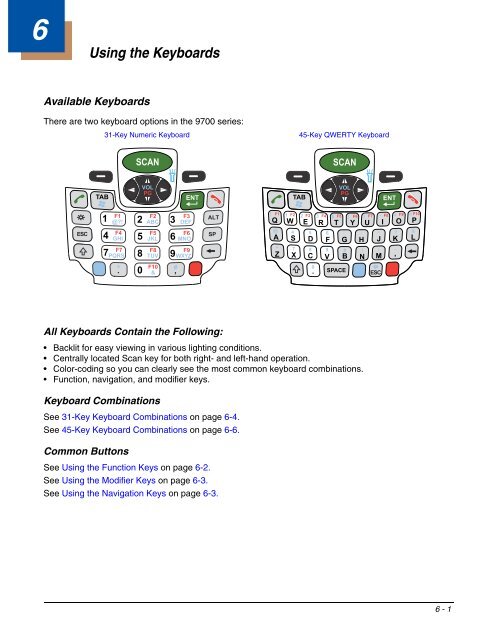Dolphin 9700 User's Guide Rev (a) - Finn-ID
Dolphin 9700 User's Guide Rev (a) - Finn-ID
Dolphin 9700 User's Guide Rev (a) - Finn-ID
- No tags were found...
Create successful ePaper yourself
Turn your PDF publications into a flip-book with our unique Google optimized e-Paper software.
6Using the KeyboardsAvailable KeyboardsThere are two keyboard options in the <strong>9700</strong> series:31-Key Numeric Keyboard45-Key QWERTY KeyboardSCANSCANTABVOLPGENTTABVOLPGENT®1 F1@?!2 F2ABC3 F3DEFALT®! F1 1 F2 2 F3 3 F4 $ F5 ( F6 ) F7 - F8 + F9 = F10Q W E R T Y U I O PESC4 F4GHI5 F5JKL6 F6MNOSP@4 5 6 ; : “ ? &A S D F G H J K L7 F7PQRS*.8 F8TUV0 F10&9 F9WXYZ#,* 7Z X C8 9 # / \ -0.VSPACEB N M ,ESCAll Keyboards Contain the Following:• Backlit for easy viewing in various lighting conditions.• Centrally located Scan key for both right- and left-hand operation.• Color-coding so you can clearly see the most common keyboard combinations.• Function, navigation, and modifier keys.Keyboard CombinationsSee 31-Key Keyboard Combinations on page 6-4.See 45-Key Keyboard Combinations on page 6-6.Common ButtonsSee Using the Function Keys on page 6-2.See Using the Modifier Keys on page 6-3.See Using the Navigation Keys on page 6-3.6 - 1