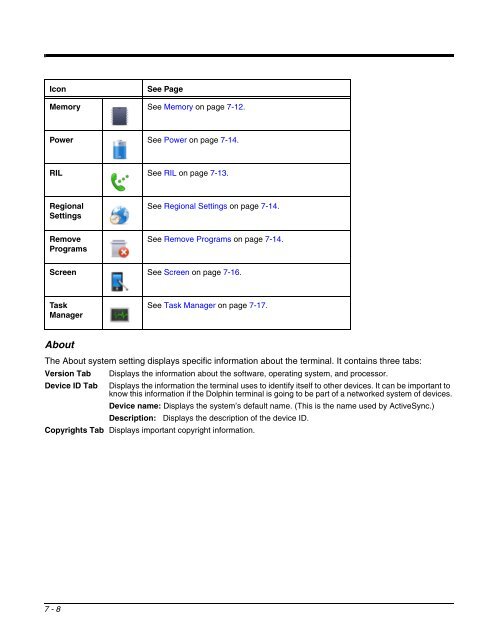Dolphin 9700 User's Guide Rev (a) - Finn-ID
Dolphin 9700 User's Guide Rev (a) - Finn-ID
Dolphin 9700 User's Guide Rev (a) - Finn-ID
- No tags were found...
You also want an ePaper? Increase the reach of your titles
YUMPU automatically turns print PDFs into web optimized ePapers that Google loves.
IconSee PageMemory See Memory on page 7-12.Power See Power on page 7-14.RIL See RIL on page 7-13.RegionalSettingsSee Regional Settings on page 7-14.RemoveProgramsSee Remove Programs on page 7-14.Screen See Screen on page 7-16.TaskManagerSee Task Manager on page 7-17.AboutThe About system setting displays specific information about the terminal. It contains three tabs:Version TabDevice <strong>ID</strong> TabDisplays the information about the software, operating system, and processor.Displays the information the terminal uses to identify itself to other devices. It can be important toknow this information if the <strong>Dolphin</strong> terminal is going to be part of a networked system of devices.Device name: Displays the system’s default name. (This is the name used by ActiveSync.)Description: Displays the description of the device <strong>ID</strong>.Copyrights Tab Displays important copyright information.7 - 8