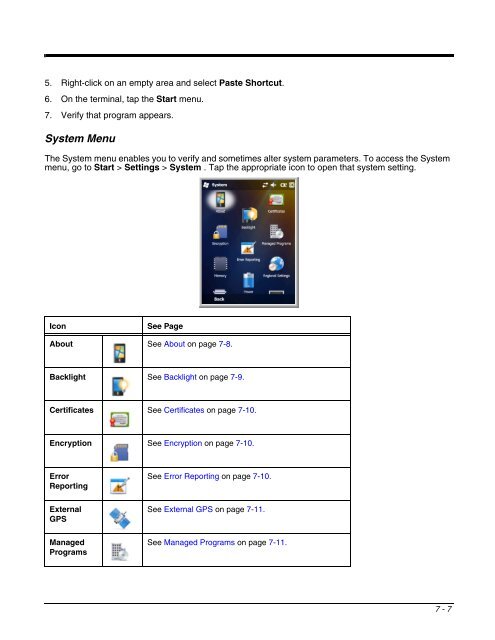Dolphin 9700 User's Guide Rev (a) - Finn-ID
Dolphin 9700 User's Guide Rev (a) - Finn-ID
Dolphin 9700 User's Guide Rev (a) - Finn-ID
- No tags were found...
You also want an ePaper? Increase the reach of your titles
YUMPU automatically turns print PDFs into web optimized ePapers that Google loves.
5. Right-click on an empty area and select Paste Shortcut.6. On the terminal, tap the Start menu.7. Verify that program appears.System MenuThe System menu enables you to verify and sometimes alter system parameters. To access the Systemmenu, go to Start > Settings > System . Tap the appropriate icon to open that system setting.IconSee PageAbout See About on page 7-8.Backlight See Backlight on page 7-9.Certificates See Certificates on page 7-10.Encryption See Encryption on page 7-10.ErrorReportingSee Error Reporting on page 7-10.ExternalGPSSee External GPS on page 7-11.ManagedProgramsSee Managed Programs on page 7-11.7 - 7