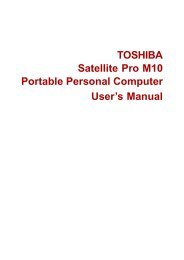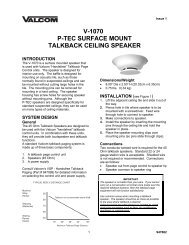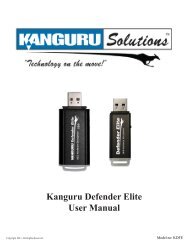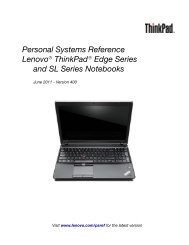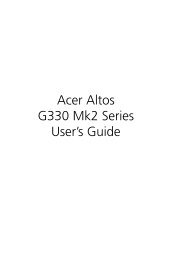Download
Download
Download
- No tags were found...
You also want an ePaper? Increase the reach of your titles
YUMPU automatically turns print PDFs into web optimized ePapers that Google loves.
Linksys E1550Setting Up: BasicsTo use your Easy Setup Key to connect a computer to your network:1. Run Cisco Connect, then click Add device under Computers and devices.The Computers and other devices screen opens.2. Click Computer.To manually connect a computer to your network:1. Run Cisco Connect, then click Add device under Computers and devices.The Computers and other devices screen opens.3. Select Yes, I have an Easy Setup Key, then click Next. The Connectinganother computer screen opens.4. Insert the Easy Setup Key into an available USB port on the computer thatyou want to connect to the network. The Connecting another computerscreen opens.If you do not see this, use Windows Explorer or Finder to view the EasySetup Key files, then double‐click Connect.5. Click Connect to your router, then follow the on-screen instructions.6. Return to the computer running Cisco Connect, then click Next.7. Enter a name for the newly connected computer, then click Finish.How to connect a computer manuallyTo connect a computer without using an Easy Setup Key, you will need to printor take note of some information.2. Click Computer.3. Select I want to connect manually using my wireless settings, thenclick Next. A screen opens that displays network information.4. Write down the Network name (SSID), Security Key, and Security Typeinformation, or click Print these settings if you have a printer attached.5. At the computer you want to connect, enter the network informationinto your wireless manager.6. After that computer connects to your network, return to the computerrunning Cisco Connect, then click Next.7. Click Connect to your Linksys router, then follow the on-screeninstructions.8. When you are prompted to enter a name for the newly connectedcomputer, enter the name, then click Finish.IMPORTANTWhen you manually connect a computer to the network, thecomputer will not have Cisco Connect installed on it.7