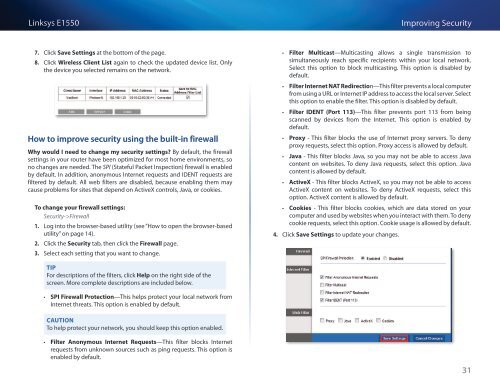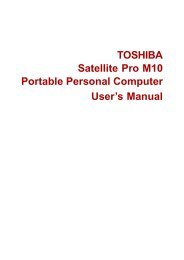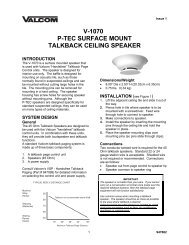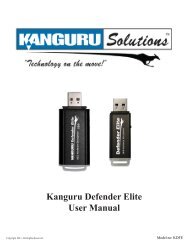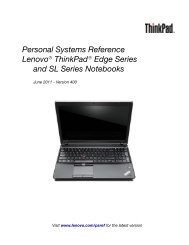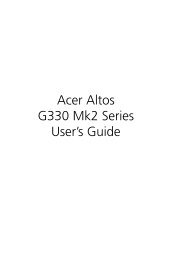Download
Download
Download
- No tags were found...
Create successful ePaper yourself
Turn your PDF publications into a flip-book with our unique Google optimized e-Paper software.
Linksys E1550Improving Security7. Click Save Settings at the bottom of the page.8. Click Wireless Client List again to check the updated device list. Onlythe device you selected remains on the network.How to improve security using the built-in firewallWhy would I need to change my security settings? By default, the firewallsettings in your router have been optimized for most home environments, sono changes are needed. The SPI (Stateful Packet Inspection) firewall is enabledby default. In addition, anonymous Internet requests and IDENT requests arefiltered by default. All web filters are disabled, because enabling them maycause problems for sites that depend on ActiveX controls, Java, or cookies.To change your firewall settings:Security->Firewall1. Log into the browser-based utility (see “How to open the browser-basedutility” on page 14).2. Click the Security tab, then click the Firewall page.3. Select each setting that you want to change.••Filter Multicast—Multicasting allows a single transmission tosimultaneously reach specific recipients within your local network.Select this option to block multicasting. This option is disabled bydefault.••Filter Internet NAT Redirection—This filter prevents a local computerfrom using a URL or Internet IP address to access the local server. Selectthis option to enable the filter. This option is disabled by default.••Filter IDENT (Port 113)—This filter prevents port 113 from beingscanned by devices from the Internet. This option is enabled bydefault.••Proxy - This filter blocks the use of Internet proxy servers. To denyproxy requests, select this option. Proxy access is allowed by default.••Java - This filter blocks Java, so you may not be able to access Javacontent on websites. To deny Java requests, select this option. Javacontent is allowed by default.••ActiveX - This filter blocks ActiveX, so you may not be able to accessActiveX content on websites. To deny ActiveX requests, select thisoption. ActiveX content is allowed by default.••Cookies - This filter blocks cookies, which are data stored on yourcomputer and used by websites when you interact with them. To denycookie requests, select this option. Cookie usage is allowed by default.4. Click Save Settings to update your changes.TIPFor descriptions of the filters, click Help on the right side of thescreen. More complete descriptions are included below.••SPI Firewall Protection—This helps protect your local network fromInternet threats. This option is enabled by default.CAUTIONTo help protect your network, you should keep this option enabled.••Filter Anonymous Internet Requests—This filter blocks Internetrequests from unknown sources such as ping requests. This option isenabled by default.31