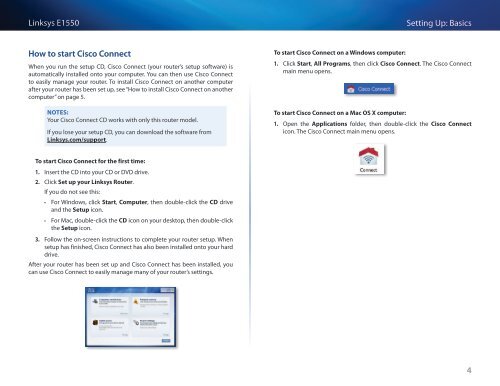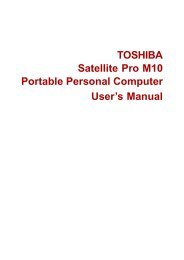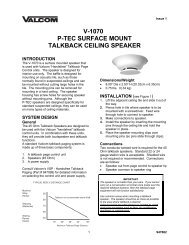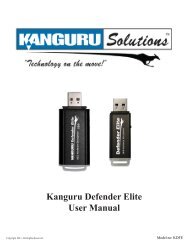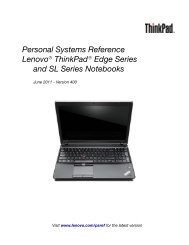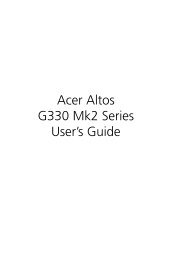Linksys E1550Setting Up: BasicsSetting Up: BasicsHow to create a home networkWhat is a network?A network is any group of devices that can communicate with each other. Ahome network can also include Internet access, which requires a router likethis one.A typical home network may include multiple computers, a printer, a modem,and a router. A large home network may also have a switch, additional routers,access points, and many Internet-capable media devices such as TVs, gameconsoles, and web cameras.••Modem—Connects a computer or a router to your ISP (Internet ServiceProvider).••Router—Connects your wireless and wired network devices to eachother and to the modem (and to your ISP).••Switch—Allows you to connect several wired network devices to yourhome network. Your router has a built-in network switch (the Ethernetports). If you have more wired network devices than available Ethernetports on your router, you will need an additional switch to consolidatethe wired connections.How to set up a home network1. Purchase the proper equipment. For a network that includes Internetaccess, you’ll need:••Computers with an Ethernet port or wireless networking capabilities••A modem for connecting to your ISP (typically supplied by your ISP)••A router to connect your computers with each other and to the modem2. Make sure that your modem is working. Your ISP can help you set up yourmodem and verify that it’s working correctly.3. Set up your router. See “How to set up your router” on page 3.4. To connect a computer or other network device to the network, see “Howto connect a computer to your network” on page 6 and “How to connectother devices” on page 8.Where to find more helpIn addition to this User Guide, you can find help at these locations:••Linksys.com/support (documentation, downloads, FAQs, technicalsupport, live chat, forums)••Setup CD (Troubleshooting Guide, legal and regulatory notices)••Cisco Connect help (run Cisco Connect, then click Learn More whereavailable)••Browser-based utility context-sensitive help (open the utility, then clickHelp in the right-side column.)How to set up your routerThe easiest and fastest way to set up your router is to run the Cisco Connectsetup software. You can find Cisco Connect on the CD that came with yourrouter or download it from the router’s support site at Linksys.com/support.Cisco Connect shows you how to connect your router to your home network,step by step. To get started, see “How to start Cisco Connect” below.If you are an advanced user, you can set up your router manually using thebrowser-based utility. To get started, see “How to open the browser-basedutility” on page 14.••Internet service to your home, provided by an ISP (Internet ServiceProvider)3
Linksys E1550Setting Up: BasicsHow to start Cisco ConnectWhen you run the setup CD, Cisco Connect (your router’s setup software) isautomatically installed onto your computer. You can then use Cisco Connectto easily manage your router. To install Cisco Connect on another computerafter your router has been set up, see “How to install Cisco Connect on anothercomputer” on page 5.NOTES:Your Cisco Connect CD works with only this router model.If you lose your setup CD, you can download the software fromLinksys.com/support.To start Cisco Connect on a Windows computer:1. Click Start, All Programs, then click Cisco Connect. The Cisco Connectmain menu opens.To start Cisco Connect on a Mac OS X computer:1. Open the Applications folder, then double-click the Cisco Connecticon. The Cisco Connect main menu opens.To start Cisco Connect for the first time:1. Insert the CD into your CD or DVD drive.2. Click Set up your Linksys Router.If you do not see this:••For Windows, click Start, Computer, then double-click the CD driveand the Setup icon.••For Mac, double-click the CD icon on your desktop, then double-clickthe Setup icon.3. Follow the on-screen instructions to complete your router setup. Whensetup has finished, Cisco Connect has also been installed onto your harddrive.After your router has been set up and Cisco Connect has been installed, youcan use Cisco Connect to easily manage many of your router’s settings.4