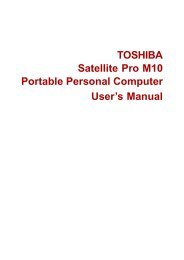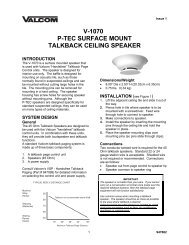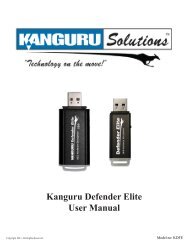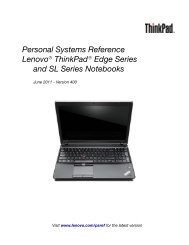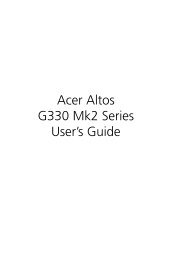Download
Download
Download
- No tags were found...
You also want an ePaper? Increase the reach of your titles
YUMPU automatically turns print PDFs into web optimized ePapers that Google loves.
Linksys E1550Port Forwarding and Port TriggeringHow to set up port forwarding for multiple portsWhy would I set up port forwarding for multiple ports? Port forwarding isa feature that forwards inbound traffic from the Internet on a specific port toa single device on your local network. Unlike a web camera that typically onlyrequires a single port to be forwarded, some applications require forwardingof multiple ports. VNC (Virtual Network Computing) software that allows you tooperate your computer remotely from anywhere on the Internet is an exampleof an application that requires multiple ports to be forwarded. To forward tomultiple ports, just create additional entries to forward additional ports to thesame IP address.Example: You want to set up your computer so you can remotely access it usingVNC software. By default, VNC uses TCP ports 5800 and 5900.To set up single port forwarding for multiple ports:Applications & Gaming > Single Port Forwarding1. Make sure that the software you want to use has been installed onto anetworked computer.2. Log into the browser-based utility (see “How to open the browser-basedutility” on page 14).3. Set up DHCP reservation for the IP address of the computer on whichyou installed the software. (See “How to set up the DHCP server on yourrouter” on page 15).4. Click the Applications & Gaming tab, then click the Single PortForwarding page.5. For each entry, enter a descriptive name in the Application Name field.6. For each entry, enter in the same port number for the External Port andthe Internal Port.7. In the To IP Address field, enter the last three digits of the IP address youhave reserved for the computer you want to forward Internet traffic to.The rest of the IP address has already been completed for you.8. Select Enabled next to the IP Address field.9. Click Save Changes at the bottom of the screen.NOTEIf you want to use software such as VNC on multiple computers,you will need to reconfigure the default ports that VNC uses oneach additional computer. Then, create additional port forwardingentries for each additional computer. See your software’sdocumentation for help.How to set up port forwarding for a range of portsWhy would I set up port forwarding for a range of ports? Port forwarding isa feature that forwards inbound traffic from the Internet on a range of ports toa single device on your local network. Unlike a web camera that typically onlyrequires a single port to be forwarded, some applications require forwardingto a range of ports.Example: You want to set up your computer so you can use BitTorrent, apopular peer-to-peer file sharing application. BitTorrent uses port 6881 bydefault. If that port is busy, the requesting BitTorrent client tries the next portin sequence. The most common configuration for home routers with a singleBitTorrent computer is to set up port forwarding using a range of ports startingwith 6881 and ending with port 6889.40