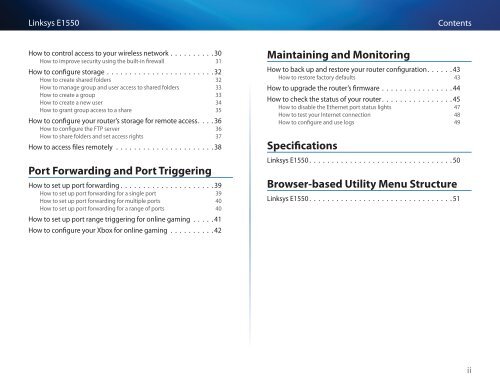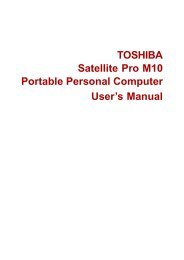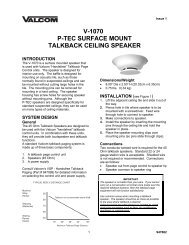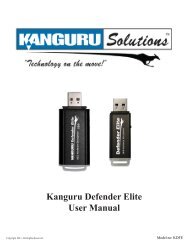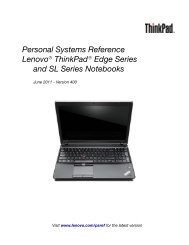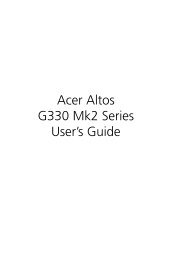Download
Download
Download
- No tags were found...
You also want an ePaper? Increase the reach of your titles
YUMPU automatically turns print PDFs into web optimized ePapers that Google loves.
Linksys E1550ContentsHow to control access to your wireless network 30How to improve security using the built-in firewall 31How to configure storage 32How to create shared folders 32How to manage group and user access to shared folders 33How to create a group 33How to create a new user 34How to grant group access to a share 35How to configure your router’s storage for remote access 36How to configure the FTP server 36How to share folders and set access rights 37How to access files remotely 38Port Forwarding and Port TriggeringHow to set up port forwarding 39How to set up port forwarding for a single port 39How to set up port forwarding for multiple ports 40How to set up port forwarding for a range of ports 40How to set up port range triggering for online gaming 41How to configure your Xbox for online gaming 42Maintaining and MonitoringHow to back up and restore your router configuration 43How to restore factory defaults 43How to upgrade the router’s firmware 44How to check the status of your router 45How to disable the Ethernet port status lights 47How to test your Internet connection 48How to configure and use logs 49SpecificationsLinksys E1550 50Browser-based Utility Menu StructureLinksys E1550 51ii