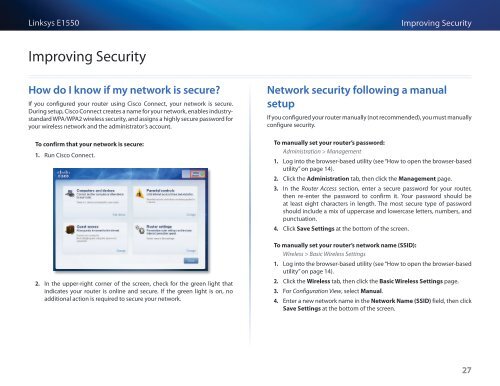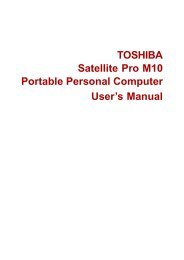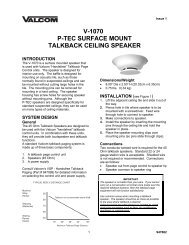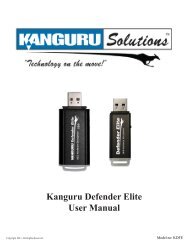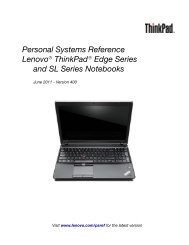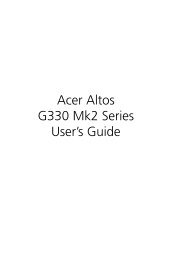Download
Download
Download
- No tags were found...
You also want an ePaper? Increase the reach of your titles
YUMPU automatically turns print PDFs into web optimized ePapers that Google loves.
Linksys E1550Improving SecurityImproving SecurityHow do I know if my network is secure?If you configured your router using Cisco Connect, your network is secure.During setup, Cisco Connect creates a name for your network, enables industrystandardWPA/WPA2 wireless security, and assigns a highly secure password foryour wireless network and the administrator’s account.To confirm that your network is secure:1. Run Cisco Connect.2. In the upper-right corner of the screen, check for the green light thatindicates your router is online and secure. If the green light is on, noadditional action is required to secure your network.Network security following a manualsetupIf you configured your router manually (not recommended), you must manuallyconfigure security.To manually set your router’s password:Administration > Management1. Log into the browser-based utility (see “How to open the browser-basedutility” on page 14).2. Click the Administration tab, then click the Management page.3. In the Router Access section, enter a secure password for your router,then re-enter the password to confirm it. Your password should beat least eight characters in length. The most secure type of passwordshould include a mix of uppercase and lowercase letters, numbers, andpunctuation.4. Click Save Settings at the bottom of the screen.To manually set your router’s network name (SSID):Wireless > Basic Wireless Settings1. Log into the browser-based utility (see “How to open the browser-basedutility” on page 14).2. Click the Wireless tab, then click the Basic Wireless Settings page.3. For Configuration View, select Manual.4. Enter a new network name in the Network Name (SSID) field, then clickSave Settings at the bottom of the screen.27