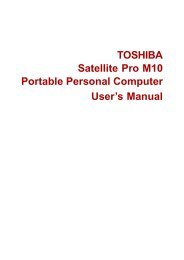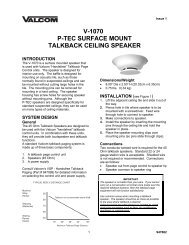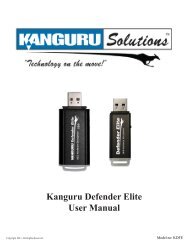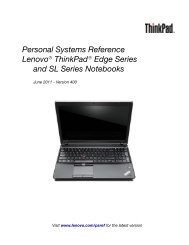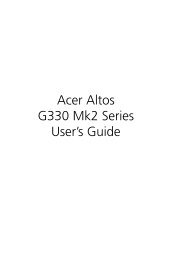Download
Download
Download
- No tags were found...
Create successful ePaper yourself
Turn your PDF publications into a flip-book with our unique Google optimized e-Paper software.
Linksys E1550Setting Up: Basics3. Write down the Network name (SSID), Security Key, and Security Typeinformation, or click Print these settings if you have a printer attached.How to set up parental controlsWith your router, you can use parental controls to:••Set the times that Internet access is allowed.••Block websites based on their content.••Block websites that you specify.••Set the above restrictions for specific computers.TIPWhen someone tries to open a blocked website, a window opensasking for the parental controls password. Enter the password toview the blocked content.4. Follow your device’s instructions for entering the wireless networkinformation into the device.5. After the device connects to your network, return to the computerrunning Cisco Connect, then click Next.6. Enter a name for device, then click Finish.For more instructions on connecting a game console to your network, see also:••“How to optimize your router for gaming and voice” on page 19••“How to set up port forwarding” on page 39••“How to set up port range triggering for online gaming” on page 41How to access parental controlsThe first time you try to access parental controls, you are asked to set a password.To access parental controls for the first time:1. Run Cisco Connect, then click Change under Parental controls. TheParental controls password screen opens.9