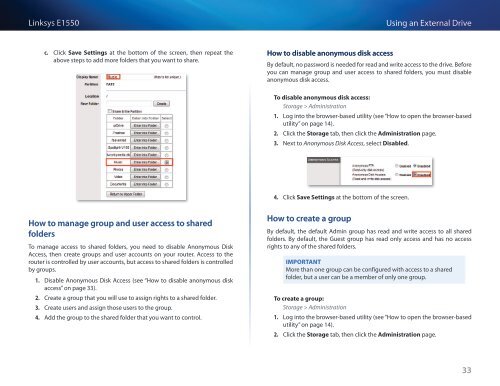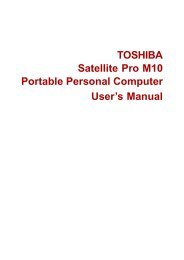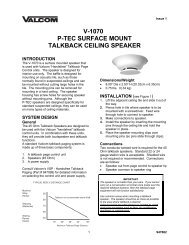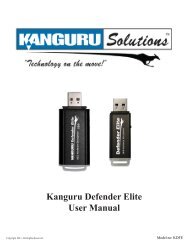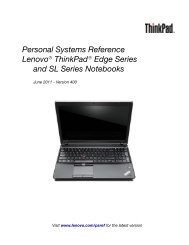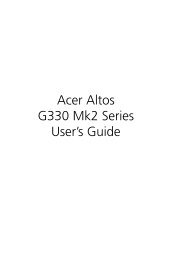Download
Download
Download
- No tags were found...
You also want an ePaper? Increase the reach of your titles
YUMPU automatically turns print PDFs into web optimized ePapers that Google loves.
Linksys E1550Using an External Drivec. Click Save Settings at the bottom of the screen, then repeat theabove steps to add more folders that you want to share.How to disable anonymous disk accessBy default, no password is needed for read and write access to the drive. Beforeyou can manage group and user access to shared folders, you must disableanonymous disk access.To disable anonymous disk access:Storage > Administration1. Log into the browser-based utility (see “How to open the browser-basedutility” on page 14).2. Click the Storage tab, then click the Administration page.3. Next to Anonymous Disk Access, select Disabled.4. Click Save Settings at the bottom of the screen.How to manage group and user access to sharedfoldersTo manage access to shared folders, you need to disable Anonymous DiskAccess, then create groups and user accounts on your router. Access to therouter is controlled by user accounts, but access to shared folders is controlledby groups.1. Disable Anonymous Disk Access (see “How to disable anonymous diskaccess” on page 33).2. Create a group that you will use to assign rights to a shared folder.3. Create users and assign those users to the group.4. Add the group to the shared folder that you want to control.How to create a groupBy default, the default Admin group has read and write access to all sharedfolders. By default, the Guest group has read only access and has no accessrights to any of the shared folders.IMPORTANTMore than one group can be configured with access to a sharedfolder, but a user can be a member of only one group.To create a group:Storage > Administration1. Log into the browser-based utility (see “How to open the browser-basedutility” on page 14).2. Click the Storage tab, then click the Administration page.33