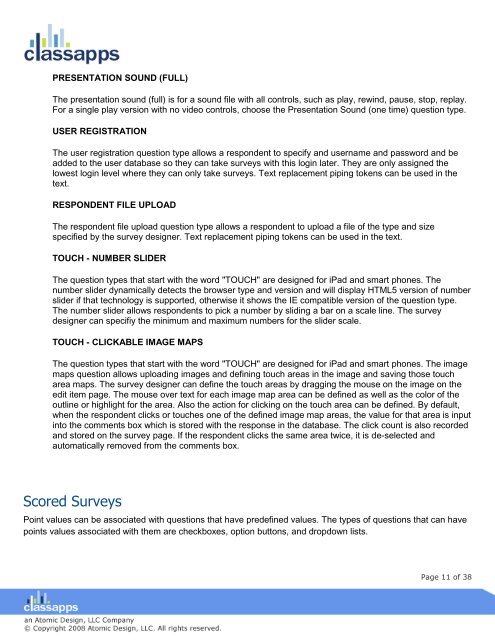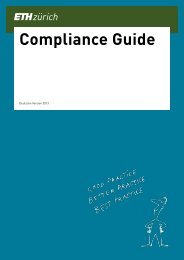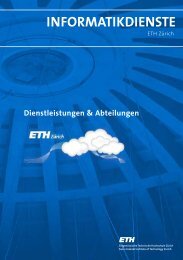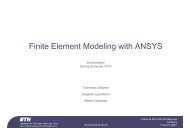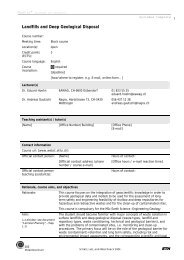SelectSurvey user manual
SelectSurvey user manual
SelectSurvey user manual
- No tags were found...
Create successful ePaper yourself
Turn your PDF publications into a flip-book with our unique Google optimized e-Paper software.
PRESENTATION SOUND (FULL)The presentation sound (full) is for a sound file with all controls, such as play, rewind, pause, stop, replay.For a single play version with no video controls, choose the Presentation Sound (one time) question type.USER REGISTRATIONThe <strong>user</strong> registration question type allows a respondent to specify and <strong>user</strong>name and password and beadded to the <strong>user</strong> database so they can take surveys with this login later. They are only assigned thelowest login level where they can only take surveys. Text replacement piping tokens can be used in thetext.RESPONDENT FILE UPLOADThe respondent file upload question type allows a respondent to upload a file of the type and sizespecified by the survey designer. Text replacement piping tokens can be used in the text.TOUCH - NUMBER SLIDERThe question types that start with the word "TOUCH" are designed for iPad and smart phones. Thenumber slider dynamically detects the browser type and version and will display HTML5 version of numberslider if that technology is supported, otherwise it shows the IE compatible version of the question type.The number slider allows respondents to pick a number by sliding a bar on a scale line. The surveydesigner can specifiy the minimum and maximum numbers for the slider scale.TOUCH - CLICKABLE IMAGE MAPSThe question types that start with the word "TOUCH" are designed for iPad and smart phones. The imagemaps question allows uploading images and defining touch areas in the image and saving those toucharea maps. The survey designer can define the touch areas by dragging the mouse on the image on theedit item page. The mouse over text for each image map area can be defined as well as the color of theoutline or highlight for the area. Also the action for clicking on the touch area can be defined. By default,when the respondent clicks or touches one of the defined image map areas, the value for that area is inputinto the comments box which is stored with the response in the database. The click count is also recordedand stored on the survey page. If the respondent clicks the same area twice, it is de-selected andautomatically removed from the comments box.Scored SurveysPoint values can be associated with questions that have predefined values. The types of questions that can havepoints values associated with them are checkboxes, option buttons, and dropdown lists.Page 11 of 38