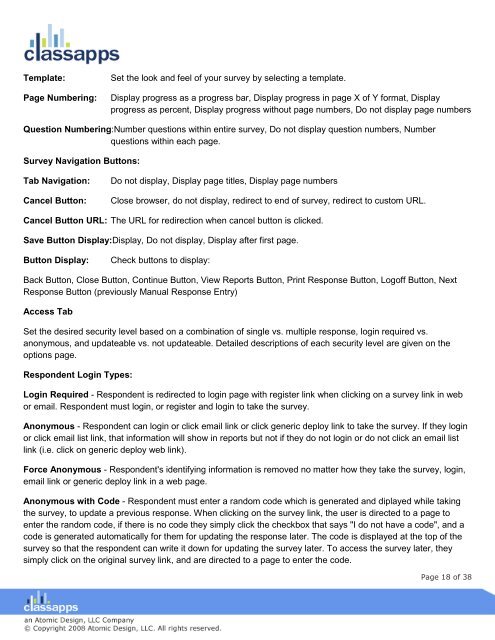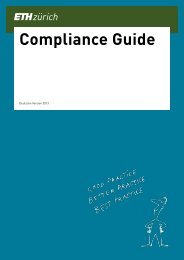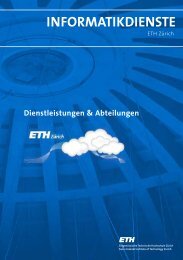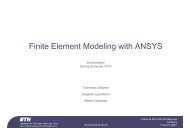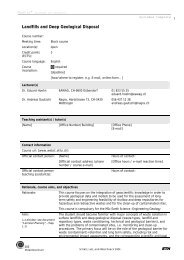SelectSurvey user manual
SelectSurvey user manual
SelectSurvey user manual
- No tags were found...
You also want an ePaper? Increase the reach of your titles
YUMPU automatically turns print PDFs into web optimized ePapers that Google loves.
Template:Page Numbering:Set the look and feel of your survey by selecting a template.Display progress as a progress bar, Display progress in page X of Y format, Displayprogress as percent, Display progress without page numbers, Do not display page numbersQuestion Numbering:Number questions within entire survey, Do not display question numbers, Numberquestions within each page.Survey Navigation Buttons:Tab Navigation:Cancel Button:Do not display, Display page titles, Display page numbersClose browser, do not display, redirect to end of survey, redirect to custom URL.Cancel Button URL: The URL for redirection when cancel button is clicked.Save Button Display:Display, Do not display, Display after first page.Button Display:Check buttons to display:Back Button, Close Button, Continue Button, View Reports Button, Print Response Button, Logoff Button, NextResponse Button (previously Manual Response Entry)Access TabSet the desired security level based on a combination of single vs. multiple response, login required vs.anonymous, and updateable vs. not updateable. Detailed descriptions of each security level are given on theoptions page.Respondent Login Types:Login Required - Respondent is redirected to login page with register link when clicking on a survey link in webor email. Respondent must login, or register and login to take the survey.Anonymous - Respondent can login or click email link or click generic deploy link to take the survey. If they loginor click email list link, that information will show in reports but not if they do not login or do not click an email listlink (i.e. click on generic deploy web link).Force Anonymous - Respondent's identifying information is removed no matter how they take the survey, login,email link or generic deploy link in a web page.Anonymous with Code - Respondent must enter a random code which is generated and diplayed while takingthe survey, to update a previous response. When clicking on the survey link, the <strong>user</strong> is directed to a page toenter the random code, if there is no code they simply click the checkbox that says "I do not have a code", and acode is generated automatically for them for updating the response later. The code is displayed at the top of thesurvey so that the respondent can write it down for updating the survey later. To access the survey later, theysimply click on the original survey link, and are directed to a page to enter the code.Page 18 of 38