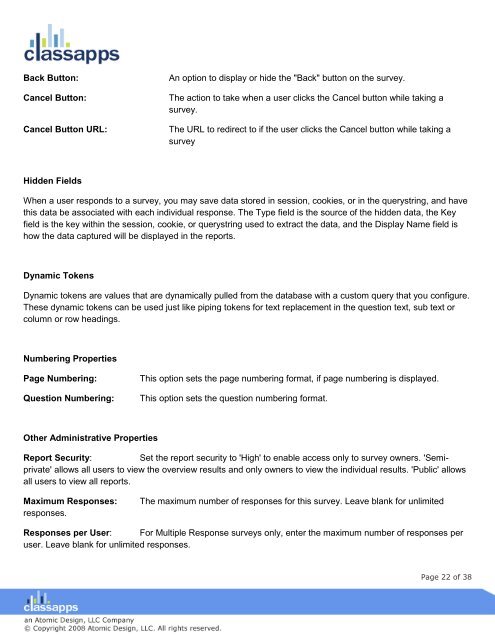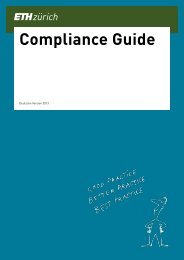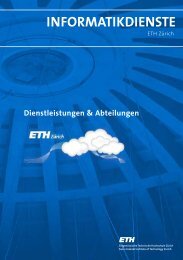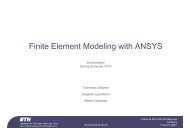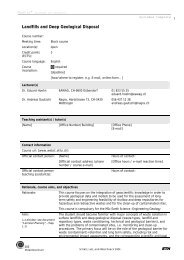SelectSurvey user manual
SelectSurvey user manual
SelectSurvey user manual
- No tags were found...
Create successful ePaper yourself
Turn your PDF publications into a flip-book with our unique Google optimized e-Paper software.
Back Button:Cancel Button:Cancel Button URL:An option to display or hide the "Back" button on the survey.The action to take when a <strong>user</strong> clicks the Cancel button while taking asurvey.The URL to redirect to if the <strong>user</strong> clicks the Cancel button while taking asurveyHidden FieldsWhen a <strong>user</strong> responds to a survey, you may save data stored in session, cookies, or in the querystring, and havethis data be associated with each individual response. The Type field is the source of the hidden data, the Keyfield is the key within the session, cookie, or querystring used to extract the data, and the Display Name field ishow the data captured will be displayed in the reports.Dynamic TokensDynamic tokens are values that are dynamically pulled from the database with a custom query that you configure.These dynamic tokens can be used just like piping tokens for text replacement in the question text, sub text orcolumn or row headings.Numbering PropertiesPage Numbering:Question Numbering:This option sets the page numbering format, if page numbering is displayed.This option sets the question numbering format.Other Administrative PropertiesReport Security:Set the report security to 'High' to enable access only to survey owners. 'Semiprivate'allows all <strong>user</strong>s to view the overview results and only owners to view the individual results. 'Public' allowsall <strong>user</strong>s to view all reports.Maximum Responses:responses.The maximum number of responses for this survey. Leave blank for unlimitedResponses per User: For Multiple Response surveys only, enter the maximum number of responses per<strong>user</strong>. Leave blank for unlimited responses.Page 22 of 38