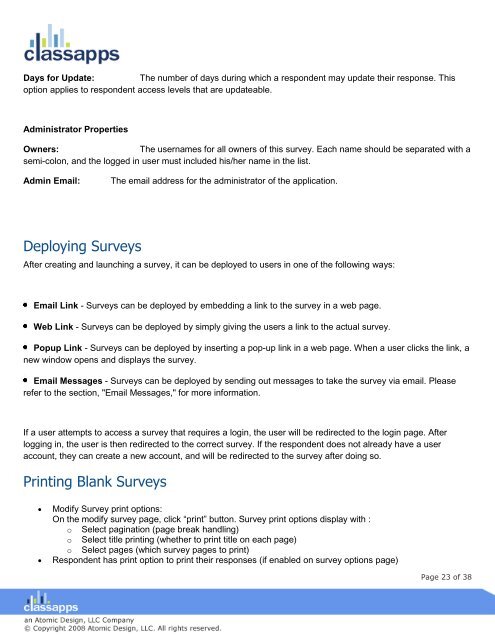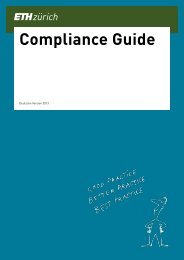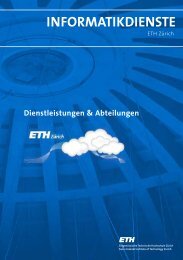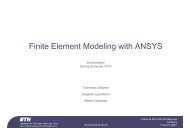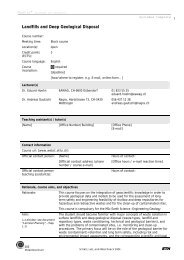SelectSurvey user manual
SelectSurvey user manual
SelectSurvey user manual
- No tags were found...
Create successful ePaper yourself
Turn your PDF publications into a flip-book with our unique Google optimized e-Paper software.
Days for Update:The number of days during which a respondent may update their response. Thisoption applies to respondent access levels that are updateable.Administrator PropertiesOwners:The <strong>user</strong>names for all owners of this survey. Each name should be separated with asemi-colon, and the logged in <strong>user</strong> must included his/her name in the list.Admin Email:The email address for the administrator of the application.Deploying SurveysAfter creating and launching a survey, it can be deployed to <strong>user</strong>s in one of the following ways:Email Link - Surveys can be deployed by embedding a link to the survey in a web page.Web Link - Surveys can be deployed by simply giving the <strong>user</strong>s a link to the actual survey.Popup Link - Surveys can be deployed by inserting a pop-up link in a web page. When a <strong>user</strong> clicks the link, anew window opens and displays the survey.Email Messages - Surveys can be deployed by sending out messages to take the survey via email. Pleaserefer to the section, "Email Messages," for more information.If a <strong>user</strong> attempts to access a survey that requires a login, the <strong>user</strong> will be redirected to the login page. Afterlogging in, the <strong>user</strong> is then redirected to the correct survey. If the respondent does not already have a <strong>user</strong>account, they can create a new account, and will be redirected to the survey after doing so.Printing Blank SurveysModify Survey print options:On the modify survey page, click “print” button. Survey print options display with :o Select pagination (page break handling)o Select title printing (whether to print title on each page)o Select pages (which survey pages to print)Respondent has print option to print their responses (if enabled on survey options page)Page 23 of 38