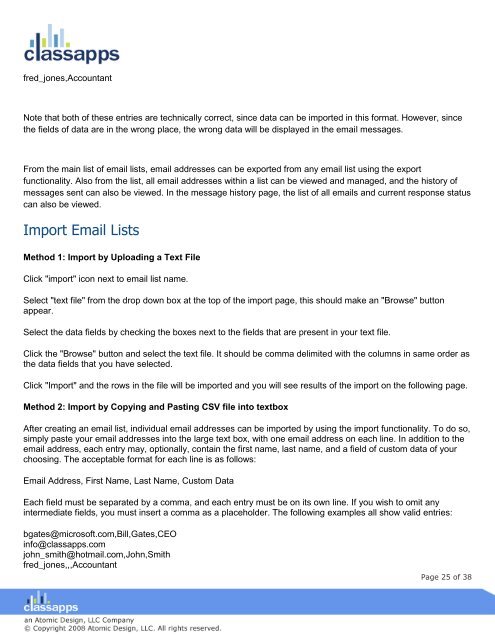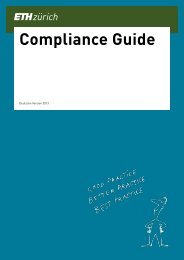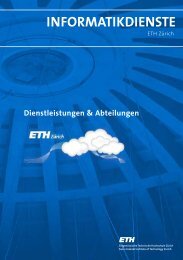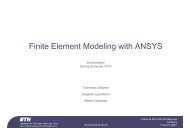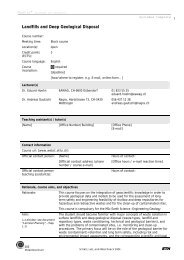SelectSurvey user manual
SelectSurvey user manual
SelectSurvey user manual
- No tags were found...
You also want an ePaper? Increase the reach of your titles
YUMPU automatically turns print PDFs into web optimized ePapers that Google loves.
fred_jones,AccountantNote that both of these entries are technically correct, since data can be imported in this format. However, sincethe fields of data are in the wrong place, the wrong data will be displayed in the email messages.From the main list of email lists, email addresses can be exported from any email list using the exportfunctionality. Also from the list, all email addresses within a list can be viewed and managed, and the history ofmessages sent can also be viewed. In the message history page, the list of all emails and current response statuscan also be viewed.Import Email ListsMethod 1: Import by Uploading a Text FileClick "import" icon next to email list name.Select "text file" from the drop down box at the top of the import page, this should make an "Browse" buttonappear.Select the data fields by checking the boxes next to the fields that are present in your text file.Click the "Browse" button and select the text file. It should be comma delimited with the columns in same order asthe data fields that you have selected.Click "Import" and the rows in the file will be imported and you will see results of the import on the following page.Method 2: Import by Copying and Pasting CSV file into textboxAfter creating an email list, individual email addresses can be imported by using the import functionality. To do so,simply paste your email addresses into the large text box, with one email address on each line. In addition to theemail address, each entry may, optionally, contain the first name, last name, and a field of custom data of yourchoosing. The acceptable format for each line is as follows:Email Address, First Name, Last Name, Custom DataEach field must be separated by a comma, and each entry must be on its own line. If you wish to omit anyintermediate fields, you must insert a comma as a placeholder. The following examples all show valid entries:bgates@microsoft.com,Bill,Gates,CEOinfo@classapps.comjohn_smith@hotmail.com,John,Smithfred_jones,,,AccountantPage 25 of 38