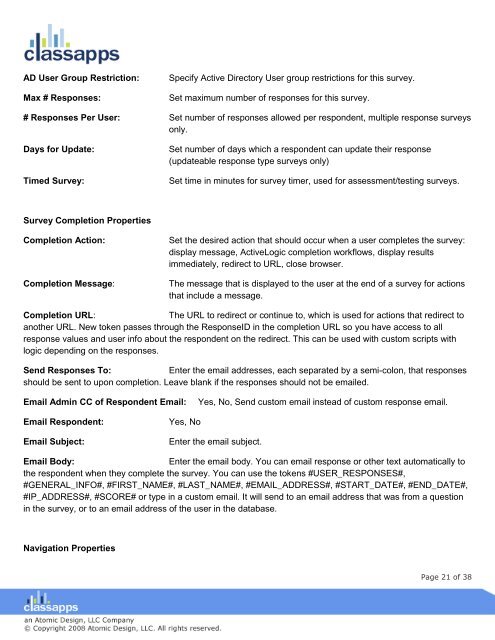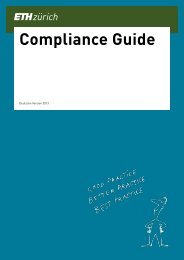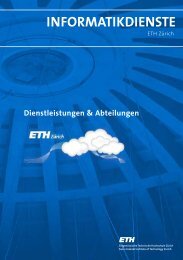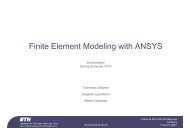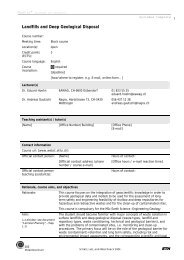SelectSurvey user manual
SelectSurvey user manual
SelectSurvey user manual
- No tags were found...
You also want an ePaper? Increase the reach of your titles
YUMPU automatically turns print PDFs into web optimized ePapers that Google loves.
AD User Group Restriction:Max # Responses:Specify Active Directory User group restrictions for this survey.Set maximum number of responses for this survey.# Responses Per User: Set number of responses allowed per respondent, multiple response surveysonly.Days for Update:Timed Survey:Set number of days which a respondent can update their response(updateable response type surveys only)Set time in minutes for survey timer, used for assessment/testing surveys.Survey Completion PropertiesCompletion Action:Completion Message:Set the desired action that should occur when a <strong>user</strong> completes the survey:display message, ActiveLogic completion workflows, display resultsimmediately, redirect to URL, close browser.The message that is displayed to the <strong>user</strong> at the end of a survey for actionsthat include a message.Completion URL:The URL to redirect or continue to, which is used for actions that redirect toanother URL. New token passes through the ResponseID in the completion URL so you have access to allresponse values and <strong>user</strong> info about the respondent on the redirect. This can be used with custom scripts withlogic depending on the responses.Send Responses To:Enter the email addresses, each separated by a semi-colon, that responsesshould be sent to upon completion. Leave blank if the responses should not be emailed.Email Admin CC of Respondent Email:Yes, No, Send custom email instead of custom response email.Email Respondent:Email Subject:Yes, NoEnter the email subject.Email Body:Enter the email body. You can email response or other text automatically tothe respondent when they complete the survey. You can use the tokens #USER_RESPONSES#,#GENERAL_INFO#, #FIRST_NAME#, #LAST_NAME#, #EMAIL_ADDRESS#, #START_DATE#, #END_DATE#,#IP_ADDRESS#, #SCORE# or type in a custom email. It will send to an email address that was from a questionin the survey, or to an email address of the <strong>user</strong> in the database.Navigation PropertiesPage 21 of 38