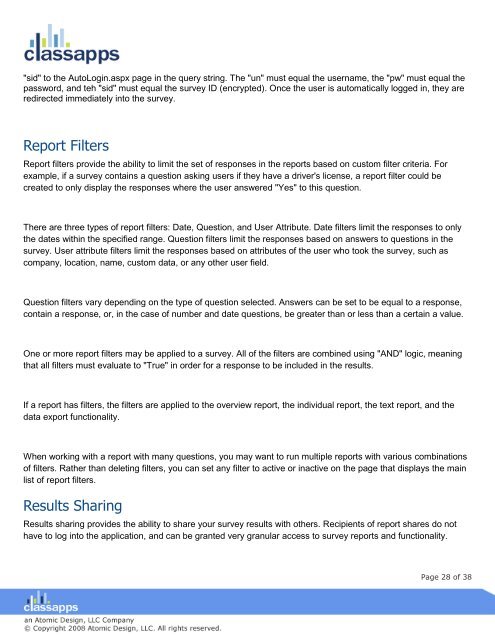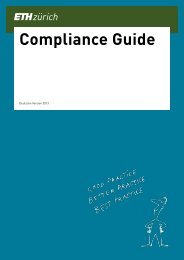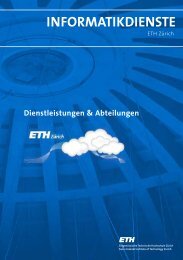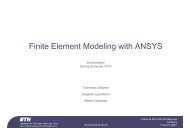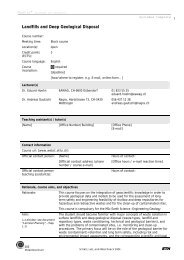SelectSurvey user manual
SelectSurvey user manual
SelectSurvey user manual
- No tags were found...
You also want an ePaper? Increase the reach of your titles
YUMPU automatically turns print PDFs into web optimized ePapers that Google loves.
"sid" to the AutoLogin.aspx page in the query string. The "un" must equal the <strong>user</strong>name, the "pw" must equal thepassword, and teh "sid" must equal the survey ID (encrypted). Once the <strong>user</strong> is automatically logged in, they areredirected immediately into the survey.Report FiltersReport filters provide the ability to limit the set of responses in the reports based on custom filter criteria. Forexample, if a survey contains a question asking <strong>user</strong>s if they have a driver's license, a report filter could becreated to only display the responses where the <strong>user</strong> answered "Yes" to this question.There are three types of report filters: Date, Question, and User Attribute. Date filters limit the responses to onlythe dates within the specified range. Question filters limit the responses based on answers to questions in thesurvey. User attribute filters limit the responses based on attributes of the <strong>user</strong> who took the survey, such ascompany, location, name, custom data, or any other <strong>user</strong> field.Question filters vary depending on the type of question selected. Answers can be set to be equal to a response,contain a response, or, in the case of number and date questions, be greater than or less than a certain a value.One or more report filters may be applied to a survey. All of the filters are combined using "AND" logic, meaningthat all filters must evaluate to "True" in order for a response to be included in the results.If a report has filters, the filters are applied to the overview report, the individual report, the text report, and thedata export functionality.When working with a report with many questions, you may want to run multiple reports with various combinationsof filters. Rather than deleting filters, you can set any filter to active or inactive on the page that displays the mainlist of report filters.Results SharingResults sharing provides the ability to share your survey results with others. Recipients of report shares do nothave to log into the application, and can be granted very granular access to survey reports and functionality.Page 28 of 38