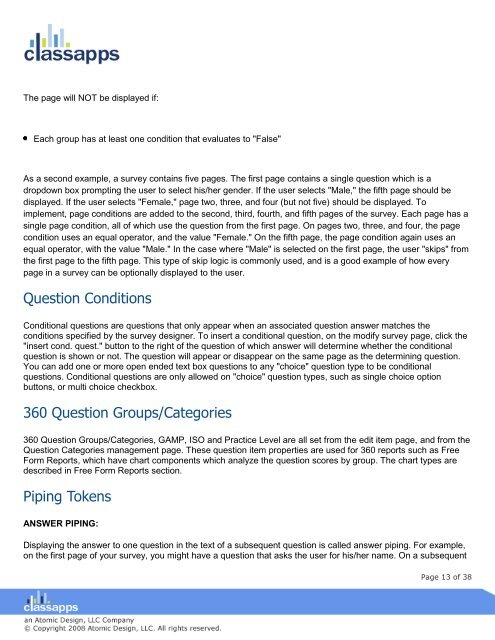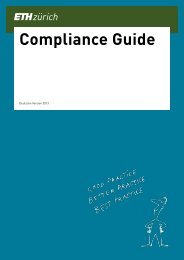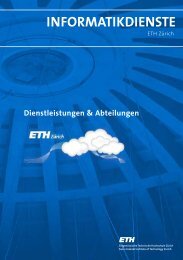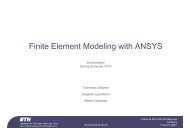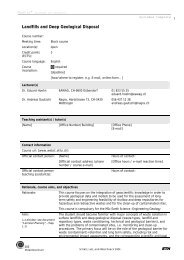SelectSurvey user manual
SelectSurvey user manual
SelectSurvey user manual
- No tags were found...
Create successful ePaper yourself
Turn your PDF publications into a flip-book with our unique Google optimized e-Paper software.
The page will NOT be displayed if:Each group has at least one condition that evaluates to "False"As a second example, a survey contains five pages. The first page contains a single question which is adropdown box prompting the <strong>user</strong> to select his/her gender. If the <strong>user</strong> selects "Male," the fifth page should bedisplayed. If the <strong>user</strong> selects "Female," page two, three, and four (but not five) should be displayed. Toimplement, page conditions are added to the second, third, fourth, and fifth pages of the survey. Each page has asingle page condition, all of which use the question from the first page. On pages two, three, and four, the pagecondition uses an equal operator, and the value "Female." On the fifth page, the page condition again uses anequal operator, with the value "Male." In the case where "Male" is selected on the first page, the <strong>user</strong> "skips" fromthe first page to the fifth page. This type of skip logic is commonly used, and is a good example of how everypage in a survey can be optionally displayed to the <strong>user</strong>.Question ConditionsConditional questions are questions that only appear when an associated question answer matches theconditions specified by the survey designer. To insert a conditional question, on the modify survey page, click the"insert cond. quest." button to the right of the question of which answer will determine whether the conditionalquestion is shown or not. The question will appear or disappear on the same page as the determining question.You can add one or more open ended text box questions to any "choice" question type to be conditionalquestions. Conditional questions are only allowed on "choice" question types, such as single choice optionbuttons, or multi choice checkbox.360 Question Groups/Categories360 Question Groups/Categories, GAMP, ISO and Practice Level are all set from the edit item page, and from theQuestion Categories management page. These question item properties are used for 360 reports such as FreeForm Reports, which have chart components which analyze the question scores by group. The chart types aredescribed in Free Form Reports section.Piping TokensANSWER PIPING:Displaying the answer to one question in the text of a subsequent question is called answer piping. For example,on the first page of your survey, you might have a question that asks the <strong>user</strong> for his/her name. On a subsequentPage 13 of 38