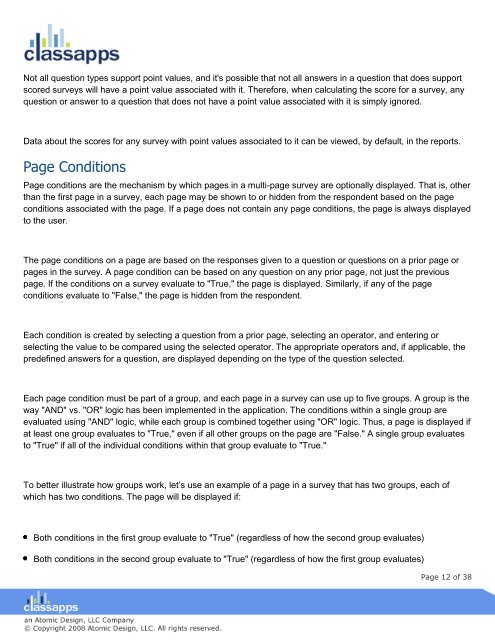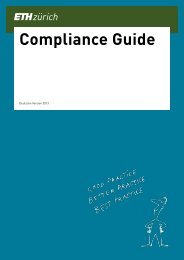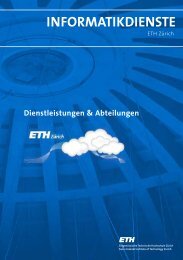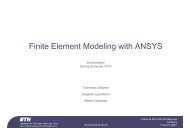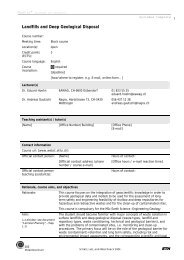SelectSurvey user manual
SelectSurvey user manual
SelectSurvey user manual
- No tags were found...
Create successful ePaper yourself
Turn your PDF publications into a flip-book with our unique Google optimized e-Paper software.
Not all question types support point values, and it's possible that not all answers in a question that does supportscored surveys will have a point value associated with it. Therefore, when calculating the score for a survey, anyquestion or answer to a question that does not have a point value associated with it is simply ignored.Data about the scores for any survey with point values associated to it can be viewed, by default, in the reports.Page ConditionsPage conditions are the mechanism by which pages in a multi-page survey are optionally displayed. That is, otherthan the first page in a survey, each page may be shown to or hidden from the respondent based on the pageconditions associated with the page. If a page does not contain any page conditions, the page is always displayedto the <strong>user</strong>.The page conditions on a page are based on the responses given to a question or questions on a prior page orpages in the survey. A page condition can be based on any question on any prior page, not just the previouspage. If the conditions on a survey evaluate to "True," the page is displayed. Similarly, if any of the pageconditions evaluate to "False," the page is hidden from the respondent.Each condition is created by selecting a question from a prior page, selecting an operator, and entering orselecting the value to be compared using the selected operator. The appropriate operators and, if applicable, thepredefined answers for a question, are displayed depending on the type of the question selected.Each page condition must be part of a group, and each page in a survey can use up to five groups. A group is theway "AND" vs. "OR" logic has been implemented in the application. The conditions within a single group areevaluated using "AND" logic, while each group is combined together using "OR" logic. Thus, a page is displayed ifat least one group evaluates to "True," even if all other groups on the page are "False." A single group evaluatesto "True" if all of the individual conditions within that group evaluate to "True."To better illustrate how groups work, let’s use an example of a page in a survey that has two groups, each ofwhich has two conditions. The page will be displayed if:Both conditions in the first group evaluate to "True" (regardless of how the second group evaluates)Both conditions in the second group evaluate to "True" (regardless of how the first group evaluates)Page 12 of 38