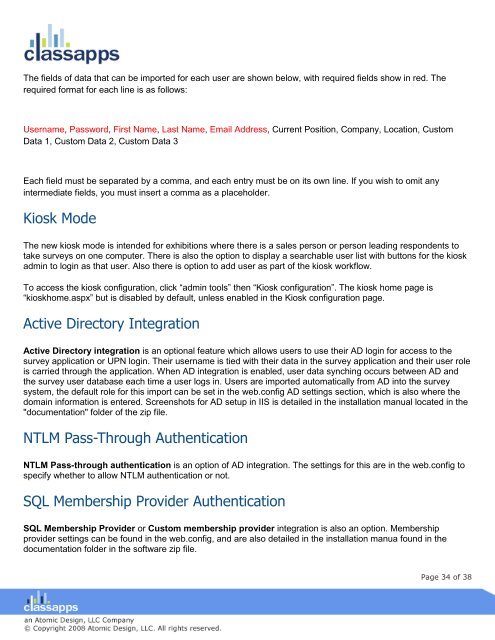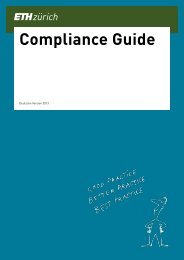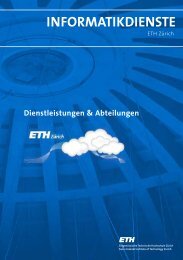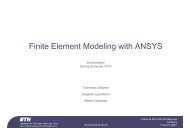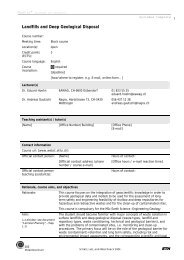SelectSurvey user manual
SelectSurvey user manual
SelectSurvey user manual
- No tags were found...
Create successful ePaper yourself
Turn your PDF publications into a flip-book with our unique Google optimized e-Paper software.
The fields of data that can be imported for each <strong>user</strong> are shown below, with required fields show in red. Therequired format for each line is as follows:Username, Password, First Name, Last Name, Email Address, Current Position, Company, Location, CustomData 1, Custom Data 2, Custom Data 3Each field must be separated by a comma, and each entry must be on its own line. If you wish to omit anyintermediate fields, you must insert a comma as a placeholder.Kiosk ModeThe new kiosk mode is intended for exhibitions where there is a sales person or person leading respondents totake surveys on one computer. There is also the option to display a searchable <strong>user</strong> list with buttons for the kioskadmin to login as that <strong>user</strong>. Also there is option to add <strong>user</strong> as part of the kiosk workflow.To access the kiosk configuration, click “admin tools” then “Kiosk configuration”. The kiosk home page is“kioskhome.aspx” but is disabled by default, unless enabled in the Kiosk configuration page.Active Directory IntegrationActive Directory integration is an optional feature which allows <strong>user</strong>s to use their AD login for access to thesurvey application or UPN login. Their <strong>user</strong>name is tied with their data in the survey application and their <strong>user</strong> roleis carried through the application. When AD integration is enabled, <strong>user</strong> data synching occurs between AD andthe survey <strong>user</strong> database each time a <strong>user</strong> logs in. Users are imported automatically from AD into the surveysystem, the default role for this import can be set in the web.config AD settings section, which is also where thedomain information is entered. Screenshots for AD setup in IIS is detailed in the installation <strong>manual</strong> located in the"documentation" folder of the zip file.NTLM Pass-Through AuthenticationNTLM Pass-through authentication is an option of AD integration. The settings for this are in the web.config tospecify whether to allow NTLM authentication or not.SQL Membership Provider AuthenticationSQL Membership Provider or Custom membership provider integration is also an option. Membershipprovider settings can be found in the web.config, and are also detailed in the installation manua found in thedocumentation folder in the software zip file.Page 34 of 38