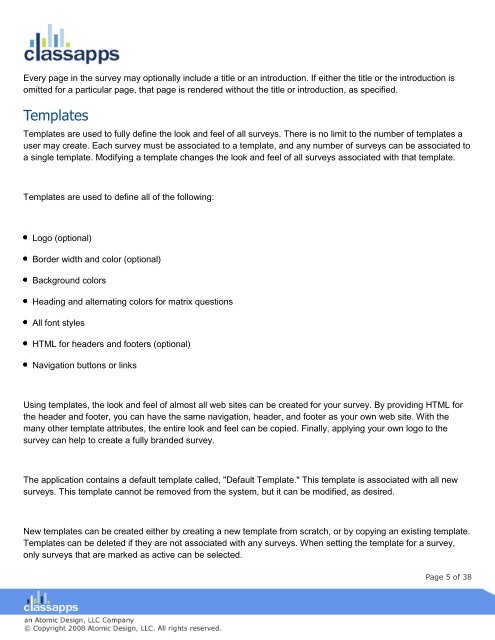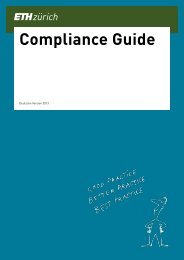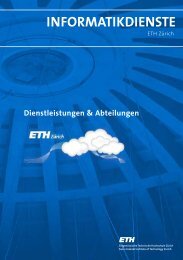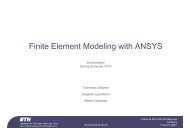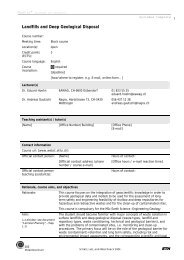SelectSurvey user manual
SelectSurvey user manual
SelectSurvey user manual
- No tags were found...
Create successful ePaper yourself
Turn your PDF publications into a flip-book with our unique Google optimized e-Paper software.
Every page in the survey may optionally include a title or an introduction. If either the title or the introduction isomitted for a particular page, that page is rendered without the title or introduction, as specified.TemplatesTemplates are used to fully define the look and feel of all surveys. There is no limit to the number of templates a<strong>user</strong> may create. Each survey must be associated to a template, and any number of surveys can be associated toa single template. Modifying a template changes the look and feel of all surveys associated with that template.Templates are used to define all of the following:Logo (optional)Border width and color (optional)Background colorsHeading and alternating colors for matrix questionsAll font stylesHTML for headers and footers (optional)Navigation buttons or linksUsing templates, the look and feel of almost all web sites can be created for your survey. By providing HTML forthe header and footer, you can have the same navigation, header, and footer as your own web site. With themany other template attributes, the entire look and feel can be copied. Finally, applying your own logo to thesurvey can help to create a fully branded survey.The application contains a default template called, "Default Template." This template is associated with all newsurveys. This template cannot be removed from the system, but it can be modified, as desired.New templates can be created either by creating a new template from scratch, or by copying an existing template.Templates can be deleted if they are not associated with any surveys. When setting the template for a survey,only surveys that are marked as active can be selected.Page 5 of 38