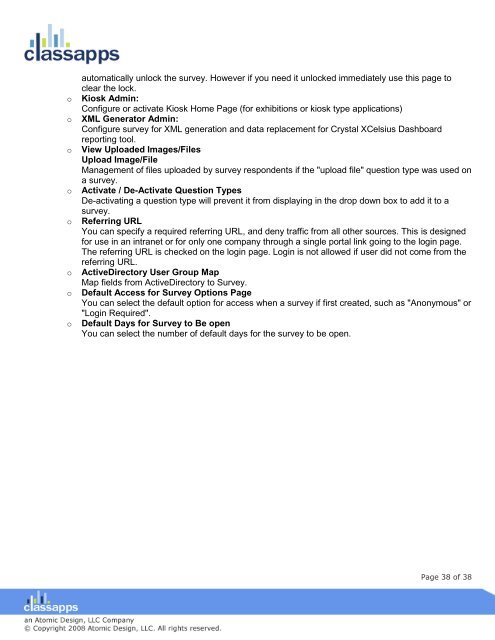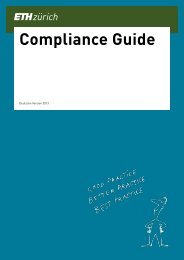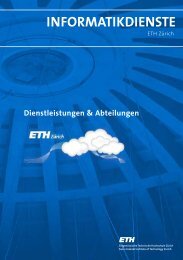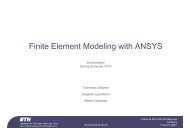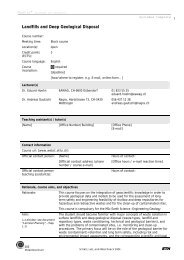SelectSurvey user manual
SelectSurvey user manual
SelectSurvey user manual
- No tags were found...
You also want an ePaper? Increase the reach of your titles
YUMPU automatically turns print PDFs into web optimized ePapers that Google loves.
ooooooooautomatically unlock the survey. However if you need it unlocked immediately use this page toclear the lock.Kiosk Admin:Configure or activate Kiosk Home Page (for exhibitions or kiosk type applications)XML Generator Admin:Configure survey for XML generation and data replacement for Crystal XCelsius Dashboardreporting tool.View Uploaded Images/FilesUpload Image/FileManagement of files uploaded by survey respondents if the "upload file" question type was used ona survey.Activate / De-Activate Question TypesDe-activating a question type will prevent it from displaying in the drop down box to add it to asurvey.Referring URLYou can specify a required referring URL, and deny traffic from all other sources. This is designedfor use in an intranet or for only one company through a single portal link going to the login page.The referring URL is checked on the login page. Login is not allowed if <strong>user</strong> did not come from thereferring URL.ActiveDirectory User Group MapMap fields from ActiveDirectory to Survey.Default Access for Survey Options PageYou can select the default option for access when a survey if first created, such as "Anonymous" or"Login Required".Default Days for Survey to Be openYou can select the number of default days for the survey to be open.Page 38 of 38