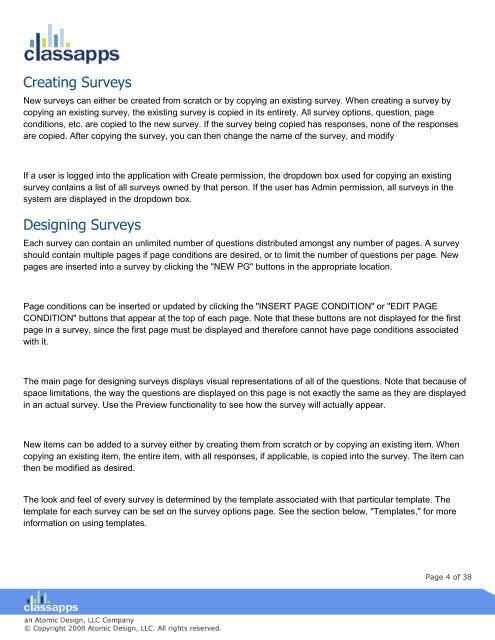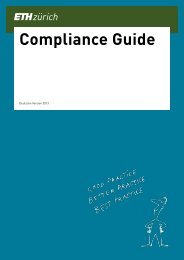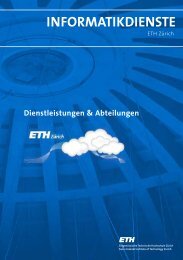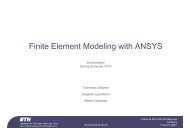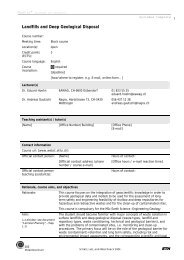SelectSurvey user manual
SelectSurvey user manual
SelectSurvey user manual
- No tags were found...
You also want an ePaper? Increase the reach of your titles
YUMPU automatically turns print PDFs into web optimized ePapers that Google loves.
Creating SurveysNew surveys can either be created from scratch or by copying an existing survey. When creating a survey bycopying an existing survey, the existing survey is copied in its entirety. All survey options, question, pageconditions, etc. are copied to the new survey. If the survey being copied has responses, none of the responsesare copied. After copying the survey, you can then change the name of the survey, and modifyIf a <strong>user</strong> is logged into the application with Create permission, the dropdown box used for copying an existingsurvey contains a list of all surveys owned by that person. If the <strong>user</strong> has Admin permission, all surveys in thesystem are displayed in the dropdown box.Designing SurveysEach survey can contain an unlimited number of questions distributed amongst any number of pages. A surveyshould contain multiple pages if page conditions are desired, or to limit the number of questions per page. Newpages are inserted into a survey by clicking the "NEW PG" buttons in the appropriate location.Page conditions can be inserted or updated by clicking the "INSERT PAGE CONDITION" or "EDIT PAGECONDITION" buttons that appear at the top of each page. Note that these buttons are not displayed for the firstpage in a survey, since the first page must be displayed and therefore cannot have page conditions associatedwith it.The main page for designing surveys displays visual representations of all of the questions. Note that because ofspace limitations, the way the questions are displayed on this page is not exactly the same as they are displayedin an actual survey. Use the Preview functionality to see how the survey will actually appear.New items can be added to a survey either by creating them from scratch or by copying an existing item. Whencopying an existing item, the entire item, with all responses, if applicable, is copied into the survey. The item canthen be modified as desired.The look and feel of every survey is determined by the template associated with that particular template. Thetemplate for each survey can be set on the survey options page. See the section below, "Templates," for moreinformation on using templates.Page 4 of 38