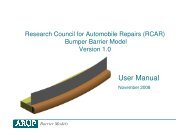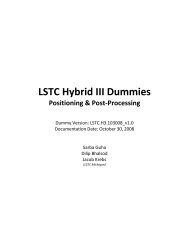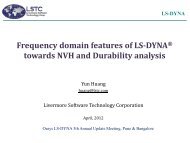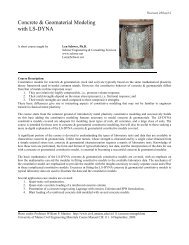Oasys LS-DYNA Environment 8.1 VOLUME 3 ... - Oasys Software
Oasys LS-DYNA Environment 8.1 VOLUME 3 ... - Oasys Software
Oasys LS-DYNA Environment 8.1 VOLUME 3 ... - Oasys Software
You also want an ePaper? Increase the reach of your titles
YUMPU automatically turns print PDFs into web optimized ePapers that Google loves.
<strong>Oasys</strong> <strong>LS</strong>-<strong>DYNA</strong> <strong>Environment</strong>: User Guide (Version <strong>8.1</strong>)<br />
*ELEMENT_SHELL<br />
10201 pid n1 n2 n3 n4<br />
$<br />
$ DEFINE ONE MORE NODE<br />
$<br />
*NODE<br />
10201 x y z<br />
$<br />
$ DEFINE ONE MORE SHELL ELEMENT<br />
$<br />
*ELEMENT_SHELL<br />
10301 pid n1 n2 n3 n4<br />
A data block begins with a keyword followed by data pertaining to the keyword. The next<br />
keyword encountered during the reading of the block data defines the end of the block and the<br />
beginning of a new block. A keyword must be left justified with the "*" contained in column<br />
one. A dollar sign "$" in column one precedes a comment and causes the input line to be<br />
ignored. Data blocks are not a requirement for <strong>LS</strong>-<strong>DYNA</strong> but they can be used to group nodes<br />
and elements for user convenience. Multiple blocks can be defined with each keyword if desired<br />
as shown above. It would be possible to put all nodal points definitions under one keyword<br />
*NODE, or to define one *NODE keyword prior to each node definition. The entire <strong>LS</strong>-<strong>DYNA</strong><br />
input is order independent with the exception of the optional keywords *KEYWORD, which<br />
defines that the input deck uses the new keyword format, and *END, which defines the end of<br />
input stream. Without the *END termination is assumed to occur when an end-of-file is<br />
encountered during the reading.<br />
Figure 4.1 attempts to show the general philosophy of the input organisation and how various<br />
entities relate to each other. In this figure the data included for the keyword, *ELEMENT, is the<br />
element identifier, EID, the part identifier, PID, and the nodal points identifiers, the NID's,<br />
defining the element connectivity: N1, N2, N3, and N4. The nodal point identifiers are defined<br />
in the *NODE section where each NID should be defined just once. A part defined with the<br />
*PART keyword has a unique part identifier, PID, a section identifier, SID, a material or<br />
constitutive model identifier, MID, an equation of state identifier, EOSID, and the hourglass<br />
control identifier, HGID. The *SECTION keyword defines the section identifier, SID, where a<br />
section has an element formation specified, a shear factor, SHRF, a numerical integration rule,<br />
NIP, and so on. The constitutive constants are defined in the *MAT section where constitutive<br />
data is defined for all element types including solids, beams, shells, thick shells, seat belts,<br />
springs, and dampers. Equations of state, which are used only with *MAT materials for solid<br />
elements, are defined in the *EOS section. Since many elements in <strong>LS</strong>-<strong>DYNA</strong> use uniformly<br />
reduced numerical integration, zero energy deformation modes may develop. These modes are<br />
controlled numerically by either an artificial stiffness or viscosity which resists the formation of<br />
these undesirable modes. The hourglass control can optionally be user specified using the input<br />
in the *HOURGLASS section.<br />
During the keyword input phase where data is read, only limited checking is performed on the<br />
data since the data must first be counted for the array allocations and then reordered.<br />
Considerably more checking is done during the second phase where the input data is printed out.<br />
Page 4.2