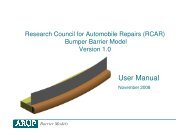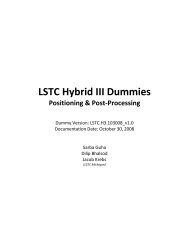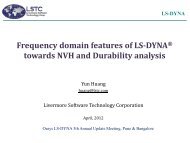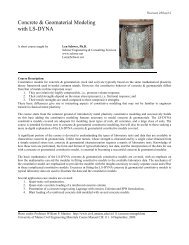Oasys LS-DYNA Environment 8.1 VOLUME 3 ... - Oasys Software
Oasys LS-DYNA Environment 8.1 VOLUME 3 ... - Oasys Software
Oasys LS-DYNA Environment 8.1 VOLUME 3 ... - Oasys Software
Create successful ePaper yourself
Turn your PDF publications into a flip-book with our unique Google optimized e-Paper software.
<strong>Oasys</strong> <strong>LS</strong>-<strong>DYNA</strong> <strong>Environment</strong>: User Guide (Version <strong>8.1</strong>)<br />
17.0 SHEET METAL FORMING SIMULATIONS<br />
<strong>LS</strong>-<strong>DYNA</strong> has been used extensively for sheet metal forming simulation for many years. The<br />
solver includes many features specifically for simulating manufacture by draw die, although<br />
many other sheet metal processes such as tubular hydro forming, fluid cell forming, roll forming<br />
and superplastic forming can also be simulated. The goal in any such simulation is to confirm<br />
that the proposed manufacturing process will give a successful end result, thereby reducing press<br />
try out time and hence producing cost savings. An efficient modelling strategy is required to<br />
achieve an effective contribution to production operations. The following notes are intended to<br />
draw attention to some of the features of <strong>LS</strong>-<strong>DYNA</strong> which should be considered when setting<br />
up a draw die simulation.<br />
SEQUENCE OF OPERATIONS<br />
The complete sequence would be:<br />
` gravity wrap<br />
` blank holder closure or wrap<br />
` forming operation (stretch, draw, flange, etc)<br />
` trimming<br />
` springback<br />
Multiple draw operations can be simulated by looping this sequence. It is often preferable to<br />
conduct each of these phases as separate calculations with restarts used to move to the next<br />
phase; this allows parameters to be set up optimally for each operation.<br />
In previous versions of <strong>LS</strong>-<strong>DYNA</strong>, two options were available for calculating springback after<br />
forming; dynamic relaxation or output of a file for submission to <strong>LS</strong>-NIKE3D (using the<br />
*INTERFACE_SPRINGBACK keyword). These methods have now been superseded by the<br />
addition of the implicit solver options within <strong>LS</strong>-<strong>DYNA</strong> itself. The implicit mode can be<br />
activated in two ways. A simulation can be run entirely in implicit mode using the<br />
*CONTROL_IMPLICIT_GENERAL keyword; the input file for this can be automatically<br />
created by <strong>LS</strong>-<strong>DYNA</strong> at the end of the forming phase using the<br />
*INTERFACE_SPRINGBACK_<strong>DYNA</strong>3D keyword. Alternatively an explicit simulation may<br />
be seamlessly switched into implicit mode at a specific time using the<br />
*INTERFACE_SPRINGBACK_SEAMLESS keyword. Several other *CONTROL_IMPLICIT<br />
keywords have been added to <strong>LS</strong>-<strong>DYNA</strong> to control the implicit analysis; default values have<br />
been carefully selected to minimise user input.<br />
The implicit analysis capability within <strong>LS</strong>-<strong>DYNA</strong> also now allows it to be used for the gravity<br />
wrap and blankholder wrap stages of the forming sequence, allowing more efficient and more<br />
accurate calculation of these quasi-static stages.<br />
Page 17.1