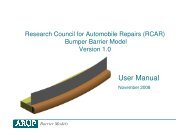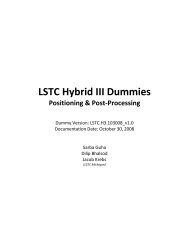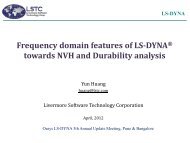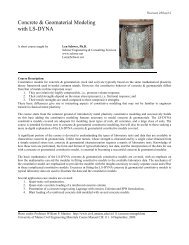Oasys LS-DYNA Environment 8.1 VOLUME 3 ... - Oasys Software
Oasys LS-DYNA Environment 8.1 VOLUME 3 ... - Oasys Software
Oasys LS-DYNA Environment 8.1 VOLUME 3 ... - Oasys Software
You also want an ePaper? Increase the reach of your titles
YUMPU automatically turns print PDFs into web optimized ePapers that Google loves.
<strong>Oasys</strong> <strong>LS</strong>-<strong>DYNA</strong> <strong>Environment</strong>: User Guide (Version <strong>8.1</strong>)<br />
*BOUNDARY<br />
This section applies to various methods of specifying either fixed or prescribed motion boundary<br />
conditions. Restraints can be set up as a *BOUNDARY_SPC_NODE section, however, a<br />
*DEFINE_COORDINATE_SYSTEM is required to define the global coordinate system. For<br />
compatibility with older versions of <strong>LS</strong>-<strong>DYNA</strong>, it is still possible to specify some nodal<br />
boundary conditions in the *NODE card section.<br />
*CONSTRAINED<br />
This applies constraints within the structure between structural parts. For example, nodal rigid<br />
bodies (*CONSTRAINED_NODAL_RIGID_BODY_OPTION), rivets<br />
(*CONSTRAINED_RIVET), spotwelds (*CONSTRAINED_SPOTWELD), linear constraints<br />
(*CONSTRAINED_RIGID_BODIES), adding extra nodes to rigid bodies<br />
(*CONSTRAINED_EXTRA_NODES_OPTION) and defining rigid body joints<br />
(*CONSTRAINED_JOINT_OPTION) are all options in this section.<br />
This section applies constraints within the structure between structural parts. For example, nodal<br />
rigid bodies, rivets, spotwelds, linear constraints, tying a shell edge to a shell edge with failure,<br />
merging rigid bodies, adding extra nodes to rigid bodies and defining rigid body joints are all<br />
options in this section.<br />
*CONTACT<br />
This section is divided into three main sections. The *CONTACT section allows the users to<br />
define a total of 24 different contact types. These contact options are primarily for treating<br />
contact of deformable to deformable bodies, single surface contact in deformable bodies,<br />
deformable body to rigid body contact, and tying deformable structures with an option to release<br />
the tie based on plastic strain. The surface definition for contact is made up of segments on the<br />
shell or solid element surfaces.<br />
The *CONTACT_ENTITY section treats contact between a rigid surface, usually defined as an<br />
analytical surface, and a deformable structure. Applications of this type of contact exist in the<br />
metal forming area where the punch and die surface geometries can be input as VDA surfaces<br />
which are treated as rigid. Another application is treating contact between rigid body occupant<br />
hyper-ellipsoids and deformable structures such as airbags and instrument panels. This option<br />
is particularly valuable in coupling with the rigid body occupant modelling codes MADYMO and<br />
CAL3D.<br />
Each contact definition must start with a *CONTACT_ card.<br />
The *CONTACT_1D is for modelling rebars in concrete structure.<br />
*CONTROL<br />
Options available in the *CONTROL section wither reset default global parameters, such as<br />
hourglass type, contact penalty scale factor, shell element formulation; or set parameters such as<br />
termination time.<br />
Page 4.4