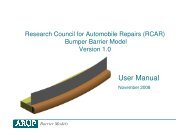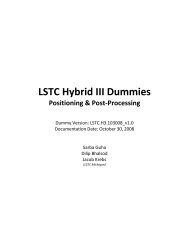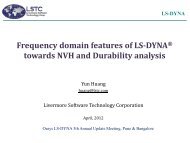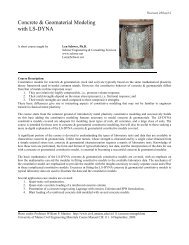Oasys LS-DYNA Environment 8.1 VOLUME 3 ... - Oasys Software
Oasys LS-DYNA Environment 8.1 VOLUME 3 ... - Oasys Software
Oasys LS-DYNA Environment 8.1 VOLUME 3 ... - Oasys Software
Create successful ePaper yourself
Turn your PDF publications into a flip-book with our unique Google optimized e-Paper software.
<strong>Oasys</strong> <strong>LS</strong>-<strong>DYNA</strong> <strong>Environment</strong>: User Guide (Version <strong>8.1</strong>)<br />
The Belytschko-Schwer beam is explicitly formulated and generates a moment which varies<br />
linearly along the length of the beam. The elements have the "correct" elastic stiffnesses and<br />
detect yielding at their ends. For example, a cantilever loaded statically at its tip can be<br />
represented accurately in both elastic and plastic regimes using a single element. If Material type<br />
29 is used, the following non-linear behaviour is catered for:<br />
a) Axial crushing, where the crush force-strain relationship is supplied by the user.<br />
b) Rotation at plastic hinges, where the moment-rotation relationship is supplied by the user.<br />
The hinges can form at either end of each element.<br />
As with the Hughes-Liu beam, the mass is lumped onto the nodes, so finer meshes may be<br />
required for dynamic problems where a correct mass distribution is important.<br />
The Truss element is similar to the Belytschko-Schwer beam but carries axial loads only.<br />
The Discrete Beam is similar to a spring element, in that relationships between force and<br />
deformation are input directly by the user.<br />
RIGID BODIES<br />
All element classes can be declared as rigid bodies. Rigid bodies are covered in detail in Section<br />
8.<br />
DISCRETE ELEMENTS<br />
Discrete mass, spring and damper elements are also available.<br />
Spring elements generate a force which depends on displacement (i.e. change of length of the<br />
element; length is defined as the dot product of the line from node 1 to node 2 with the element<br />
axis direction. Usually this means the change of absolute length between the nodes of the<br />
element irrespective of any rotation of the element.). The force is applied along the element axis.<br />
For example, a positive force (tension) acts along the positive axis direction on node 1 and along<br />
the negative axis direction on node 2.<br />
By default, the element axis lies along the line from node 1 to node 2. When the element rotates,<br />
the line of action of the force also rotates. Alternatively, the user may select a fixed axis or a<br />
fixed plane onto which the element will be projected to obtain the axis. A further option is to<br />
define a moving axis defined by any two nodes. These options are selected using Orientation<br />
Vectors. It should be noted that the sign of the displacement depends on the direction of the axis;<br />
if the dot product of the selected axis and the line from node 1 to node 2 is negative, elongation<br />
of the spring will result in compressive displacements. That is, the definition of tension and<br />
compression will become reversed. This does not matter if the force-displacement relationship<br />
is the same in tension and compression.<br />
Page 7.4