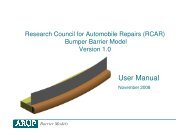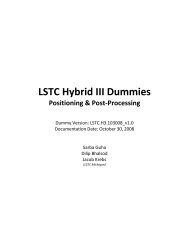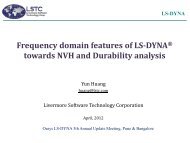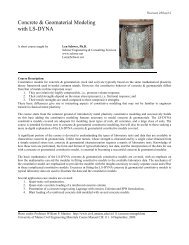Oasys LS-DYNA Environment 8.1 VOLUME 3 ... - Oasys Software
Oasys LS-DYNA Environment 8.1 VOLUME 3 ... - Oasys Software
Oasys LS-DYNA Environment 8.1 VOLUME 3 ... - Oasys Software
Create successful ePaper yourself
Turn your PDF publications into a flip-book with our unique Google optimized e-Paper software.
<strong>Oasys</strong> <strong>LS</strong>-<strong>DYNA</strong> <strong>Environment</strong>: User Guide (Version <strong>8.1</strong>)<br />
*RIGIDWALL<br />
Rigid wall definitions have been divided into two separate sections _PLANAR and<br />
_GEOMETRIC. Planar walls can be either stationary or moving in translational motion with<br />
mass and initial velocity. The planar wall can be either finite or infinite. Geometric walls can<br />
be planar as well as have the geometric shapes such as rectangular prism, cylindrical prism and<br />
spherical. By default these walls are stationary unless the option MOTION is invoked for either<br />
prescribed translational velocity or displacement. Unlike the planar walls, the motion of the wall<br />
is governed by the load curve. Multiple geometric walls can be defined to model combinations<br />
of geometric shapes available. For example, a wall defined with the _CYLINDER option can<br />
be combined with two walls defined with the _SPHERICAL option to model hemispherical<br />
surface caps on the two ends of a cylinder. Contact entities are also analytical surfaces but have<br />
the significant advantage that the option can be updated based upon the equations of rigid body<br />
mechanics or prescribed with six full degrees-of-freedom.<br />
*SET<br />
A concept of grouping nodes, elements, parts etc. in sets is employed throughout the <strong>LS</strong>-<strong>DYNA</strong><br />
input deck. Sets of data entities can be used for output. Slave nodes used in contact definitions,<br />
slaves segment sets, master segment sets, pressure segment sets and so on can also be defined.<br />
The keyword, *SET, can be defined in two ways.<br />
1. Option _LIST requires a list of entities, eight entities per card and define as many cards<br />
as needed to define all the entities.<br />
2. Option _COLUMN where applicable requires an input of one entity per line along with<br />
up to four attribute values which are needed to specify for example failure criterion input<br />
that is needed for *CONTACT_CONSTRAINT_NODES_TO_SURFACE.<br />
*USER_INTERFACE<br />
This section provides a method to provide user control of some aspects of the contact algorithms<br />
including friction coefficients via user defined subroutines.<br />
*TITLE<br />
In this section a title for the analysis is defined.<br />
RESTART<br />
This section of the input is intended to allow the user to restart the simulation by providing a<br />
restart file and optionally a restart input defining changes to the model such deleting contacts,<br />
materials, elements, switching materials from rigid to deformable, deformable to rigid, etc.<br />
*RIGID_TO_DEFORMABLE<br />
This section switches rigid materials back to deformable in a restart to continue the event of a<br />
vehicle impacting the ground which may have been modelled with a rigid wall.<br />
Page 4.8