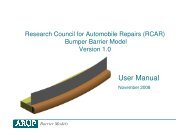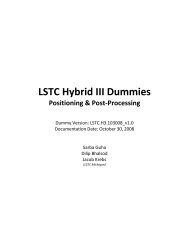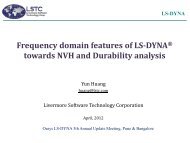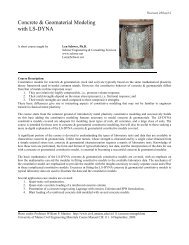Oasys LS-DYNA Environment 8.1 VOLUME 3 ... - Oasys Software
Oasys LS-DYNA Environment 8.1 VOLUME 3 ... - Oasys Software
Oasys LS-DYNA Environment 8.1 VOLUME 3 ... - Oasys Software
You also want an ePaper? Increase the reach of your titles
YUMPU automatically turns print PDFs into web optimized ePapers that Google loves.
<strong>Oasys</strong> <strong>LS</strong>-<strong>DYNA</strong> <strong>Environment</strong>: User Guide (Version <strong>8.1</strong>)<br />
of freedom are affected - slave nodes are effectively "pinned" to the master surface. Type 2<br />
surfaces work by a kinematic constraint method: see the "Errors and Warnings" section below.<br />
Any slave nodes that are initially far from the master segments will not be constrained. Slave<br />
nodes that are near a master segment but are slightly offset will be constrained, but the offset can<br />
lead to rotational constraints that cause erroneous results.<br />
Tied surfaces involving nodes that are constrained in other ways or are offset from the master<br />
segments should be of type o2. This type uses a penalty method that does not require nodes to<br />
be unconstrained or to lie exactly on master segments.<br />
SLIDING WITH VOIDS<br />
Type 3: *CONTACT_SURFACE_TO_SURFACE<br />
Type a3: *CONTACT_AUTOMATIC_SURFACE_TO_SURFACE<br />
Type m3: *CONTACT_FORMING_SURFACE_TO_SURFACE<br />
This type of surface is widely used to represent contact between components in a model.<br />
Compression can be carried but not tension - the two components can separate. Sliding can be<br />
resisted by friction.<br />
On initialisation, the master node nearest to each slave node is found, and the master segments<br />
attached to that node will be the first to be checked for contact. The process is repeated for the<br />
master nodes and slave segments. Thereafter, sliding may mean that nodes move from one<br />
segment to another. In type 3, this process is tracked using mesh connectivity: instead of<br />
checking all segments for contact, only those segments attached to nodes of the previously<br />
contacted segment will be checked. As a consequence, contact cannot be tracked across free<br />
edges. Examples are given in the "Errors and Warnings" section below. Note that the search<br />
method changes to “bucket sort” (see below) if SHLTHK on *CONTROL_CONTACT is nonzero<br />
- see below. If type a3 (automatic surface to surface) is specified, the bucket sort method is<br />
always used.<br />
Once the contacted segments have been found for each node, the amount of penetration of the<br />
slave node into the master segment is calculated and resisted by a penalty stiffness. The process<br />
is repeated for the master nodes and slave segments. The stiffness calculation is described below.<br />
Because the treatment is symmetric, it does not matter which surface is defined as the master and<br />
which as the slave. It is possible for nodes to be part of several different contact surfaces.<br />
Initial gaps between the slaves and masters are allowed but not necessary. If any nodes are<br />
initially penetrating they will be moved back to the surface and a message will be printed in the<br />
.OTF and .LOG files. This check can be omitted by setting the flag on Control Card 9, Column<br />
25, to 1. In this case initial penetrations will lead to contact forces being developed on the first<br />
timestep.<br />
Type m3 surfaces are for use in metalforming simulation. They allow negative surface offsets to<br />
be specified so that the same mesh geometry can be used for both the punch and the die. If the<br />
Page 9.2