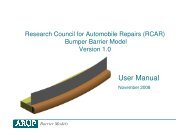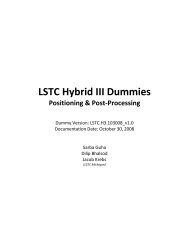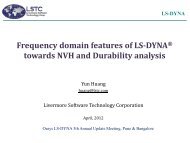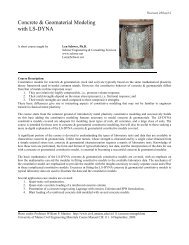Oasys LS-DYNA Environment 8.1 VOLUME 3 ... - Oasys Software
Oasys LS-DYNA Environment 8.1 VOLUME 3 ... - Oasys Software
Oasys LS-DYNA Environment 8.1 VOLUME 3 ... - Oasys Software
You also want an ePaper? Increase the reach of your titles
YUMPU automatically turns print PDFs into web optimized ePapers that Google loves.
<strong>Oasys</strong> <strong>LS</strong>-<strong>DYNA</strong> <strong>Environment</strong>: User Guide (Version <strong>8.1</strong>)<br />
vertical fold on either side of the module, with the outer portions of the bag initially pointing<br />
towards the occupant. Another way is to use an initially shrunken airbag and the “reference<br />
geometry” facility (see later).<br />
However, in many cases the interactions of interest occur as the airbag is unfolding, for example<br />
where the occupant is out of position or when the behaviour of the airbag module is being<br />
studied. Such simulations must use a fully folded airbag mesh.<br />
OASYS PRIMER contains special features to create a folded airbag mesh from an unfolded one.<br />
The PRIMER manual contains a tutorial. Here are some tips:<br />
! As well as straight mesh lines along the fold positions, also make the next-door mesh lines<br />
straight and parallel to the folds<br />
! When creating the unfolded mesh in the normal pre-processor, space the two layers slightly<br />
more than one fabric thickness apart.<br />
! The fold thickness should typically by slightly more than one fabric thickness<br />
! Adjust the fold “scale factor” to achieve parallel lines at the folds<br />
! Use thorough visual checking of the folded mesh in PRIMER to check that there are no initial<br />
penetrations.<br />
RUNNING FOLDED MODE<strong>LS</strong><br />
Folded airbags must have a single-surface contact defined to prevent one part of the airbag<br />
penetrating another. The recommended contact type to use is<br />
*CONTACT_AIRBAG_SINGLE_SURFACE, which has been specially formulated for airbag<br />
unfolding.<br />
Even when an airbag has been folded and checked carefully in PRIMER, a number of initial<br />
penetrations are often detected: check for warnings in the otf file. There should be no initial<br />
penetrations if the airbag contact is to work correctly. Initial penetrations can be avoided by<br />
controlling the contact segment thickness as a function of time via a load curve. The load curve<br />
is defined using the LCIDAB in the *CONTACT cards. Typically the curve will begin at 0.3 to<br />
1.0 times the real fabric thickness, rising to 1 to 2 times the fabric thickness at 1-2 millisec, and<br />
remain constant thereafter.<br />
Use trial and error to find the maximum value of the initial thickness that prevents warnings. If<br />
the value is less than about 0.1mm the folded mesh is probably not good enough.<br />
Usually, the timestep has to be reduced to prevent contact problems as the bag unfolds. This is<br />
most important in the first millisecond; there is less need for a small timestep as the unfolding<br />
process continues. The timestep can be controlled by a load curve on *CONTROL_TIMESTEP.<br />
The ideal curve is problem-dependent and must be found by trial and error. With very tightly<br />
Page 16.3