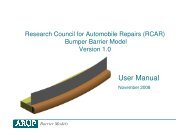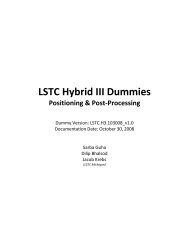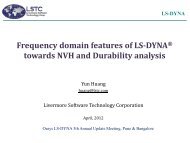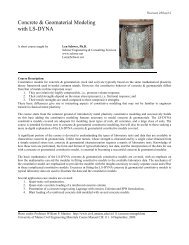Oasys LS-DYNA Environment 8.1 VOLUME 3 ... - Oasys Software
Oasys LS-DYNA Environment 8.1 VOLUME 3 ... - Oasys Software
Oasys LS-DYNA Environment 8.1 VOLUME 3 ... - Oasys Software
Create successful ePaper yourself
Turn your PDF publications into a flip-book with our unique Google optimized e-Paper software.
<strong>Oasys</strong> <strong>LS</strong>-<strong>DYNA</strong> <strong>Environment</strong>: User Guide (Version <strong>8.1</strong>)<br />
become negative. The symptom of this is that the body begins to rotate, often slowly at first, but<br />
at growing speed until the analysis crashes.<br />
RESTRAINTS<br />
Restraints on rigid bodies are defined on the material input, card 2. These allow translations of<br />
the centre of mass, and rotations about axes through the centre of mass, to be clamped. Two<br />
methods are available:<br />
- Restraints in global axes (CMO = +1.0)<br />
- Restraints in local axes using SPC restraint codes (CMO = -1.0)<br />
While it is also possible to restrain rigid bodies by restraining at least 3 non-collinear nodes, this<br />
is not recommended. If restraints are defined on the material cards, these override any nodal<br />
restraints. The restraint condition of each rigid body is printed in the .OTF file during the input<br />
phase.<br />
It is not possible to pin' a rigid body simply by restraining one node; the motion imposed by the<br />
rigid body will override the restraints. A pinned condition can be achieved by declaring the<br />
centre of mass to be at the pin location and restraining all translational degrees of freedom of the<br />
body. Alternatively, a spherical joint to a fully restrained rigid body can be created.<br />
It is recommended to check the restrain conditions of rigid bodies in the OFT file: Search for “r<br />
i g i d b o d y c o n s t r a i n t s”<br />
JOINTS<br />
Joints can be used to link two rigid bodies together (see *CONSTRAINED_JOINT). Spherical,<br />
revolute and cylindrical types are recommended. All the joints work by a penalty method, i.e.<br />
any relative displacement in a direction which the joint restrains is resisted by a force<br />
proportional to the displacement. The stiffness of the joints is calculated automatically, and is<br />
the maximum value which will not give rise to instability. If desired, the user can reduce the<br />
stiffness by entering a relative penalty stiffness less than 1.0 on the joint cards.<br />
Spherical joints act as a pin, preventing relative translation but allowing rotation. Revolute joints<br />
act as a pair of pins, allowing only relative rotational about the axis through the pins. Cylindrical<br />
joints allow relative translation along, and rotation about, an axis which is fixed in one of the two<br />
rigid bodies.<br />
EXTRA NODES<br />
Extra nodes may be added to a rigid body using *CONSTRAINED_EXTRA_NODES. The<br />
effect is the same as if the nodes were attached to elements of the body.<br />
Page 8.2