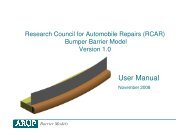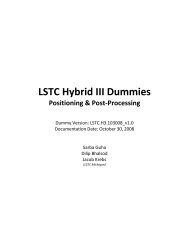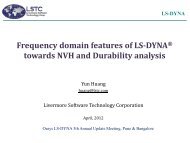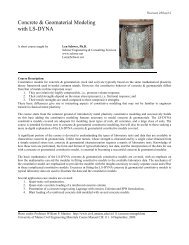Oasys LS-DYNA Environment 8.1 VOLUME 3 ... - Oasys Software
Oasys LS-DYNA Environment 8.1 VOLUME 3 ... - Oasys Software
Oasys LS-DYNA Environment 8.1 VOLUME 3 ... - Oasys Software
You also want an ePaper? Increase the reach of your titles
YUMPU automatically turns print PDFs into web optimized ePapers that Google loves.
<strong>Oasys</strong> <strong>LS</strong>-<strong>DYNA</strong> <strong>Environment</strong>: User Guide (Version <strong>8.1</strong>)<br />
There are many ways to handle thickness in contact. The old algorithms (i.e, those using node<br />
based contact searching) exclude thickness but are not recommended. The old types 3, 5 & 10<br />
can be made to include thickness for the blank only or for both blank and tools; and the new<br />
automatic routines (using segment searching) will always include thickness. However, the<br />
thickness used in either slave or master side can be scaled or re-defined on the *CONTACT_<br />
card as required and is also affected by flags on the *CONTROL_CONTACT card (which can<br />
also be over ruled by Optional Card B). Which option used depends on how the upper and lower<br />
tools are defined (whether they are offset from each other, which surface of the tool they<br />
represent, etc.). This issue must be handled carefully as an error can cause unrealistic splits due<br />
to trapped material.<br />
The default algorithm generally recommended for forming simulation is *CONTACT-<br />
FORMING_ONE-WAY_SURFACE_TO_SURFACE. This is a fast algorithm that can cope<br />
with discontinuities in the tool mesh. Blank thickness should be included but the tool thickness<br />
is generally ignored (by setting shlthk = 1 on *CONTROL_CONTACT). However, the tools can<br />
be offset by specifying a negative value of thickness in the *CONTACT card. This is very useful<br />
if the punch and die are not offset in the CAD data. Alternatively, many pre-processors (e.g.<br />
eta/<strong>DYNA</strong>FORM) can offset a mesh by a specified normal direction to achieve the same result.<br />
Friction between tool and blank is specified by setting the Coulomb coefficient on the<br />
*CONTACT card. Typical metal to metal contact would be represented by a value of fs ³ 0.15<br />
(higher for aluminium blanks). A lower value would be used if lubrication was being employed.<br />
More complex relationships between the friction coefficient and relative velocity and/or pressure<br />
can be implemented, if suitable data is available by setting fs = 2 and using *DEFINE_TABLE.<br />
User defined subroutines can also be set up.<br />
A useful option to consider with penalty based contact methods is contact damping; this can help<br />
reduce the oscillations when tool and blank contact at speed and gives improved prediction of<br />
punch force. The value to be entered is a percentage; 20 is a typical value.<br />
The *CONTACT_ENTITY card must be used if the IGES or VDA options are used.<br />
Constraint types of contact can be used in sheet metal forming, but can only be used on one side<br />
of the blank.<br />
TRIMMING<br />
<strong>LS</strong>-<strong>DYNA</strong> includes an algorithm to trim material from the blank (and re-mesh to a specified<br />
trim line). This has been implemented chiefly for a more realistic springback calculation (as the<br />
trimming material can relieve stresses, significantly affecting the results) but can also be used as<br />
part of a multistage forming operation. Note that this is not a simulation of the physical trimming<br />
process but simply a procedure to delete elements and nodes in the region to be trimmed. Where<br />
the trim line passes through an element, that element is adapted, according to a tolerance set by<br />
the user. A tighter tolerance will more accurately follow the trim curve but will produce smaller<br />
elements.<br />
Page 17.6