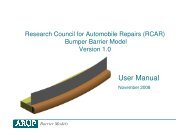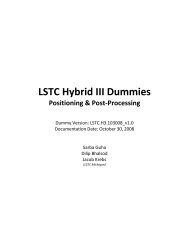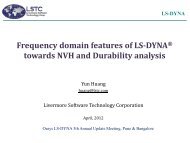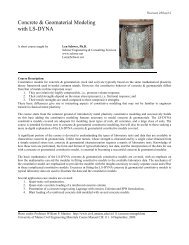Oasys LS-DYNA Environment 8.1 VOLUME 3 ... - Oasys Software
Oasys LS-DYNA Environment 8.1 VOLUME 3 ... - Oasys Software
Oasys LS-DYNA Environment 8.1 VOLUME 3 ... - Oasys Software
You also want an ePaper? Increase the reach of your titles
YUMPU automatically turns print PDFs into web optimized ePapers that Google loves.
<strong>Oasys</strong> <strong>LS</strong>-<strong>DYNA</strong> <strong>Environment</strong>: User Guide (Version <strong>8.1</strong>)<br />
Applications include:<br />
- elasto-plastic characteristic to reduce rebound and oscillation.<br />
- "soft target" impact calculations in which the deformation of the target is approximated<br />
by a pressure-vs-depth characteristic; the target itself would then be modelled by a flat<br />
rigid element.<br />
Friction and damping can be included as with standard stiffness-based contact surfaces.<br />
The loadcurve points are (penetration distance, force (or pressure for variant 3)). The optional<br />
unload stiffness has units force/distance, except for variant 3 which has units pressure/distance.<br />
The first point on the load curves should be (zero, zero) and all values should be positive.<br />
PART_CONTACT<br />
Contact parameters such as stiffness and thickness can be adjusted for individual parts using<br />
PART_CONTACT. This is useful where soft parts and stiff parts are included in one contact.<br />
SHELL ELEMENTS OVERLAID ON SOLID ELEMENTS<br />
If shell elements are overlaid on solid elements, it is the shell elements that count in determining<br />
contact stiffness and orientation. Note that this is still the case even if the contact is defined by<br />
a list of parts and the shell part is excluded.<br />
CONTACT TIMESTEPS<br />
<strong>LS</strong>-<strong>DYNA</strong> computes the timestep at which each contact surface will be stable and prints it to the<br />
OFT file. However, it does not change the analysis timestep. If the printed contact surface<br />
timestep is less than the analysis timestep, unstable behaviour may ensue recommend that the<br />
stiffness of the surface be reduced, either using SFS, SFM on *CONTACT or on<br />
*PART_CONTACT.<br />
EFFECT OF SHLTHK<br />
The flag SHLTHK on *CONTROL_CONTACT (if non-zero) has several important effects on<br />
contact types 3, 5 and 10:<br />
- The contact plane is offset from the nodal plane, so initial gaps of at least a material thickness<br />
must be present.<br />
- The contact depth is related to element thickness and cannot be controlled directly by the user<br />
(i.e. MAXPEN, SST, MST, SFST, MFST on *CONTACT have no effect), except by changing<br />
XPENE on *CONTROL_CONTACT (applies to whole model, not individual surface).<br />
- The contact search method becomes Bucket Sort, so mesh connectivity is not necessary for<br />
the contact to work correctly.<br />
Page 9.11