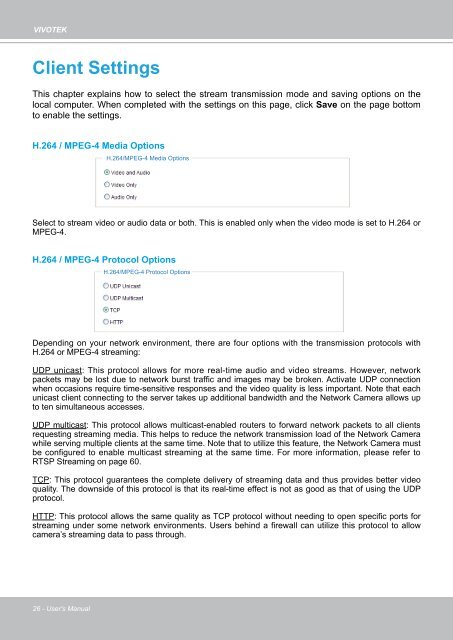Vivotek FD8162 Fixed Dome Network Camera User Manual - Use-IP
Vivotek FD8162 Fixed Dome Network Camera User Manual - Use-IP
Vivotek FD8162 Fixed Dome Network Camera User Manual - Use-IP
- No tags were found...
You also want an ePaper? Increase the reach of your titles
YUMPU automatically turns print PDFs into web optimized ePapers that Google loves.
VIVOTEKClient SettingsThis chapter explains how to select the stream transmission mode and saving options on thelocal computer When completed with the settings on this page, click Save on the page bottomto enable the settingsH.264 / MPEG-4 Media OptionsH264/MPEG-4 Media OptionsSelect to stream video or audio data or both This is enabled only when the video mode is set to H264 orMPEG-4H.264 / MPEG-4 Protocol OptionsH264/MPEG-4 Protocol OptionsDepending on your network environment, there are four options with the transmission protocols withH264 or MPEG-4 streaming:UDP unicast: This protocol allows for more real-time audio and video streams However, networkpackets may be lost due to network burst traffic and images may be broken. Activate UDP connectionwhen occasions require time-sensitive responses and the video quality is less important Note that eachunicast client connecting to the server takes up additional bandwidth and the <strong>Network</strong> <strong>Camera</strong> allows upto ten simultaneous accessesUDP multicast: This protocol allows multicast-enabled routers to forward network packets to all clientsrequesting streaming media This helps to reduce the network transmission load of the <strong>Network</strong> <strong>Camera</strong>while serving multiple clients at the same time Note that to utilize this feature, the <strong>Network</strong> <strong>Camera</strong> mustbe configured to enable multicast streaming at the same time For more information, please refer toRTSP Streaming on page 60TCP: This protocol guarantees the complete delivery of streaming data and thus provides better videoquality The downside of this protocol is that its real-time effect is not as good as that of using the UDPprotocolHTTP: This protocol allows the same quality as TCP protocol without needing to open specific ports forstreaming under some network environments. <strong><strong>Use</strong>r</strong>s behind a firewall can utilize this protocol to allowcamera’s streaming data to pass through26 - <strong><strong>Use</strong>r</strong>'s <strong>Manual</strong>