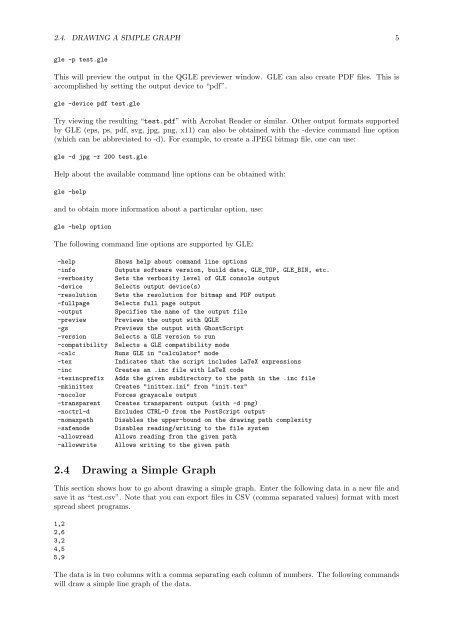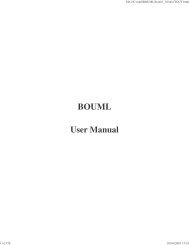GLE User Manual - Fedora Project Packages GIT repositories
GLE User Manual - Fedora Project Packages GIT repositories
GLE User Manual - Fedora Project Packages GIT repositories
Create successful ePaper yourself
Turn your PDF publications into a flip-book with our unique Google optimized e-Paper software.
2.4. DRAWING A SIMPLE GRAPH 5gle -p test.gleThis will preview the output in the Q<strong>GLE</strong> previewer window. <strong>GLE</strong> can also create PDF files. This isaccomplished by setting the output device to “pdf”.gle -device pdf test.gleTry viewing the resulting “test.pdf” with Acrobat Reader or similar. Other output formats supportedby <strong>GLE</strong> (eps, ps, pdf, svg, jpg, png, x11) can also be obtained with the -device command line option(which can be abbreviated to -d). For example, to create a JPEG bitmap file, one can use:gle -d jpg -r 200 test.gleHelp about the available command line options can be obtained with:gle -helpand to obtain more information about a particular option, use:gle -help optionThe following command line options are supported by <strong>GLE</strong>:-help-info-verbosity-device-resolution-fullpage-output-preview-gs-version-compatibility-calc-tex-inc-texincprefix-mkinittex-nocolor-transparent-noctrl-d-nomaxpath-safemode-allowread-allowwriteShows help about command line optionsOutputs software version, build date, <strong>GLE</strong>_TOP, <strong>GLE</strong>_BIN, etc.Sets the verbosity level of <strong>GLE</strong> console outputSelects output device(s)Sets the resolution for bitmap and PDF outputSelects full page outputSpecifies the name of the output filePreviews the output with Q<strong>GLE</strong>Previews the output with GhostScriptSelects a <strong>GLE</strong> version to runSelects a <strong>GLE</strong> compatibility modeRuns <strong>GLE</strong> in "calculator" modeIndicates that the script includes LaTeX expressionsCreates an .inc file with LaTeX codeAdds the given subdirectory to the path in the .inc fileCreates "inittex.ini" from "init.tex"Forces grayscale outputCreates transparent output (with -d png)Excludes CTRL-D from the PostScript outputDisables the upper-bound on the drawing path complexityDisables reading/writing to the file systemAllows reading from the given pathAllows writing to the given path2.4 Drawing a Simple GraphThis section shows how to go about drawing a simple graph. Enter the following data in a new file andsave it as “test.csv”. Note that you can export files in CSV (comma separated values) format with mostspread sheet programs.1,22,63,24,55,9The data is in two columns with a comma separating each column of numbers. The following commandswill draw a simple line graph of the data.