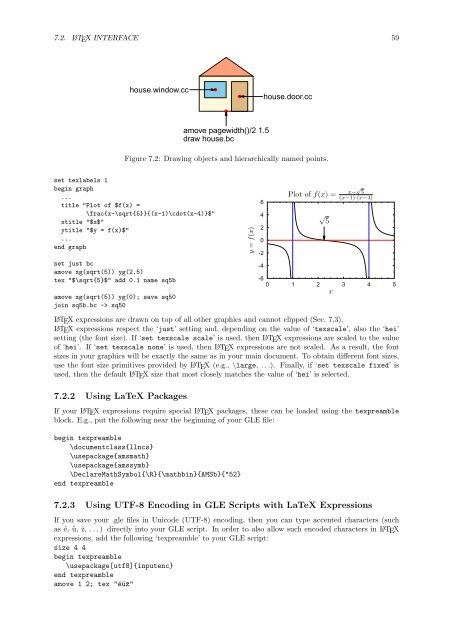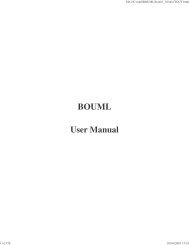GLE User Manual - Fedora Project Packages GIT repositories
GLE User Manual - Fedora Project Packages GIT repositories
GLE User Manual - Fedora Project Packages GIT repositories
Create successful ePaper yourself
Turn your PDF publications into a flip-book with our unique Google optimized e-Paper software.
7.2. L A TEX INTERFACE 59house.window.cchouse.door.ccamove pagewidth()/2 1.5draw house.bcFigure 7.2: Drawing objects and hierarchically named points.set texlabels 1begin graph...title "Plot of $f(x) =\frac{x-\sqrt{5}}{(x-1)\cdot(x-4)}$"xtitle "$x$"ytitle "$y = f(x)$"...end graphset just bcamove xg(sqrt(5)) yg(2.5)tex "$\sqrt{5}$" add 0.1 name sq5bamove xg(sqrt(5)) yg(0); save sq50join sq5b.bc -> sq50y = f(x)6420-2-4Plot of f(x) = x−√ 5(x−1)·(x−4)√5-60 1 2 3 4 5xL A TEX expressions are drawn on top of all other graphics and cannot clipped (Sec. 7.3).L A TEX expressions respect the ‘just’ setting and, depending on the value of ‘texscale’, also the ‘hei’setting (the font size). If ‘set texscale scale’ is used, then L A TEX expressions are scaled to the valueof ‘hei’. If ‘set texscale none’ is used, then L A TEX expressions are not scaled. As a result, the fontsizes in your graphics will be exactly the same as in your main document. To obtain different font sizes,use the font size primitives provided by L A TEX (e.g., \large, . . .). Finally, if ‘set texscale fixed’ isused, then the default L A TEX size that most closely matches the value of ‘hei’ is selected.7.2.2 Using LaTeX <strong>Packages</strong>If your L A TEX expressions require special L A TEX packages, these can be loaded using the texpreambleblock. E.g., put the following near the beginning of your <strong>GLE</strong> file:begin texpreamble\documentclass{llncs}\usepackage{amsmath}\usepackage{amssymb}\DeclareMathSymbol{\R}{\mathbin}{AMSb}{"52}end texpreamble7.2.3 Using UTF-8 Encoding in <strong>GLE</strong> Scripts with LaTeX ExpressionsIf you save your .gle files in Unicode (UTF-8) encoding, then you can type accented characters (suchas é, ü, ž, . . . ) directly into your <strong>GLE</strong> script. In order to also allow such encoded characters in L A TEXexpressions, add the following ‘texpreamble’ to your <strong>GLE</strong> script:size 4 4begin texpreamble\usepackage[utf8]{inputenc}end texpreambleamove 1 2; tex "éüž"