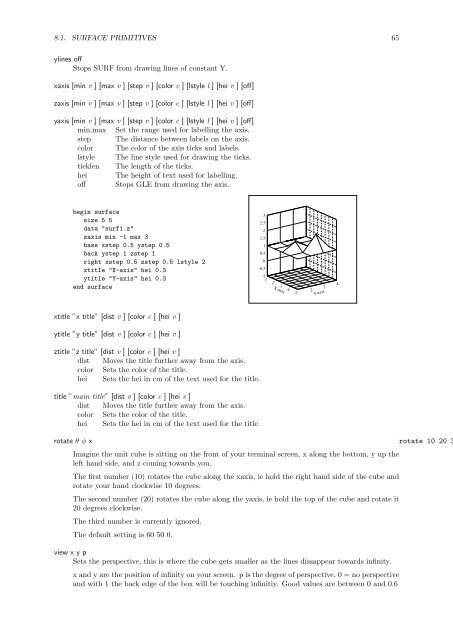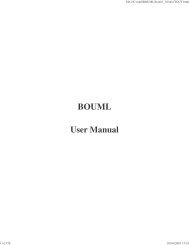GLE User Manual - Fedora Project Packages GIT repositories
GLE User Manual - Fedora Project Packages GIT repositories
GLE User Manual - Fedora Project Packages GIT repositories
You also want an ePaper? Increase the reach of your titles
YUMPU automatically turns print PDFs into web optimized ePapers that Google loves.
8.1. SURFACE PRIMITIVES 65ylines offStops SURF from drawing lines of constant Y.xaxis [min v ] [max v ] [step v ] [color c ] [lstyle l ] [hei v ] [off]zaxis [min v ] [max v ] [step v ] [color c ] [lstyle l ] [hei v ] [off]yaxis [min v ] [max v ] [step v ] [color c ] [lstyle l ] [hei v ] [off]min,max Set the range used for labelling the axis.step The distance between labels on the axis.color The color of the axis ticks and labels.lstyle The line style used for drawing the ticks.ticklen The length of the ticks.hei The height of text used for labelling.off Stops <strong>GLE</strong> from drawing the axis.begin surfacesize 5 5data "surf1.z"zaxis min -1 max 3base xstep 0.5 ystep 0.5back ystep 1 zstep 1right xstep 0.5 zstep 0.5 lstyle 2xtitle "X-axis" hei 0.3ytitle "Y-axis" hei 0.3end surface32.521.510.50-0.5-11 2 3 4 5X-axis2 3 4Y-axisxtitle ”x title” [dist v ] [color c ] [hei v ]ytitle ”y title” [dist v ] [color c ] [hei v ]ztitle ”z title” [dist v ] [color c ] [hei v ]dist Moves the title further away from the axis.color Sets the color of the title.hei Sets the hei in cm of the text used for the title.title ”main title” [dist v ] [color c ] [hei v ]dist Moves the title further away from the axis.color Sets the color of the title.hei Sets the hei in cm of the text used for the title.rotate θ φ x rotate 10 20 3Imagine the unit cube is sitting on the front of your terminal screen, x along the bottom, y up theleft hand side, and z coming towards you.The first number (10) rotates the cube along the xaxis, ie hold the right hand side of the cube androtate your hand clockwise 10 degrees.The second number (20) rotates the cube along the yaxis, ie hold the top of the cube and rotate it20 degrees clockwise.The third number is currently ignored.The default setting is 60 50 0.view x y pSets the perspective, this is where the cube gets smaller as the lines dissappear towards infinity.x and y are the position of infinity on your screen. p is the degree of perspective, 0 = no perspectiveand with 1 the back edge of the box will be touching infinitiy. Good values are between 0 and 0.6